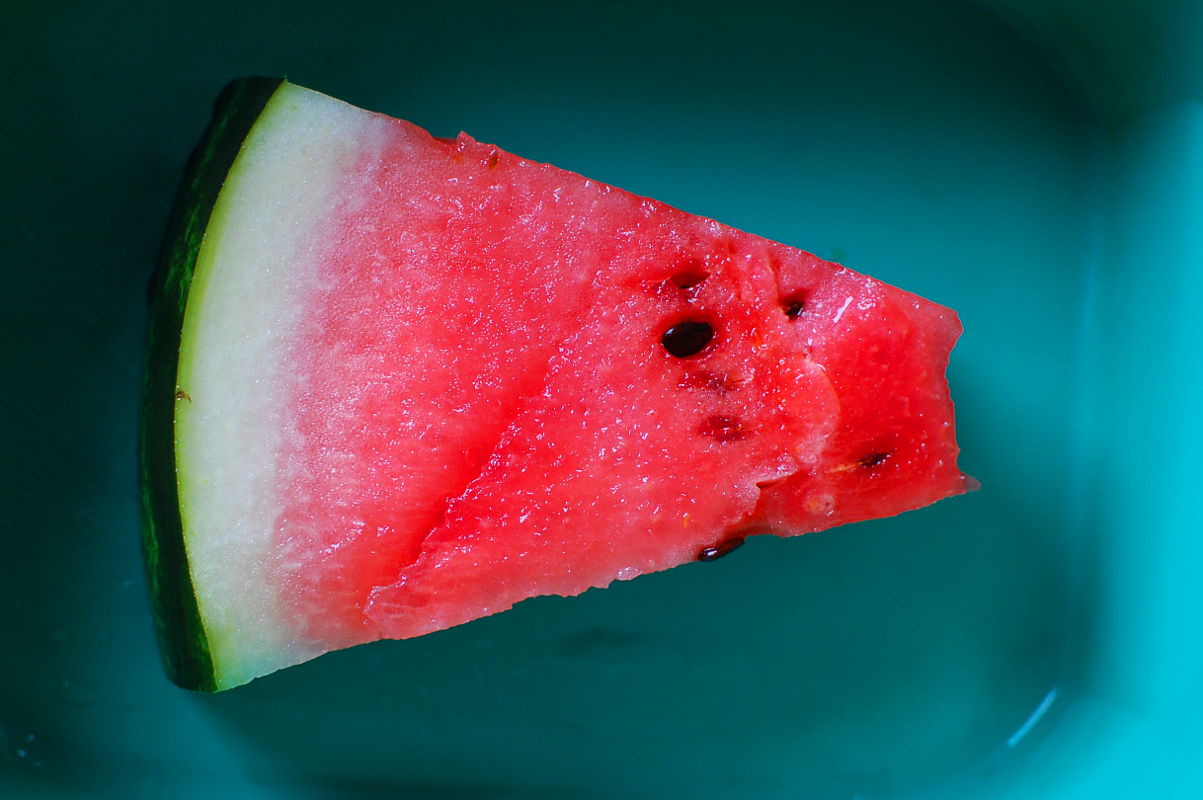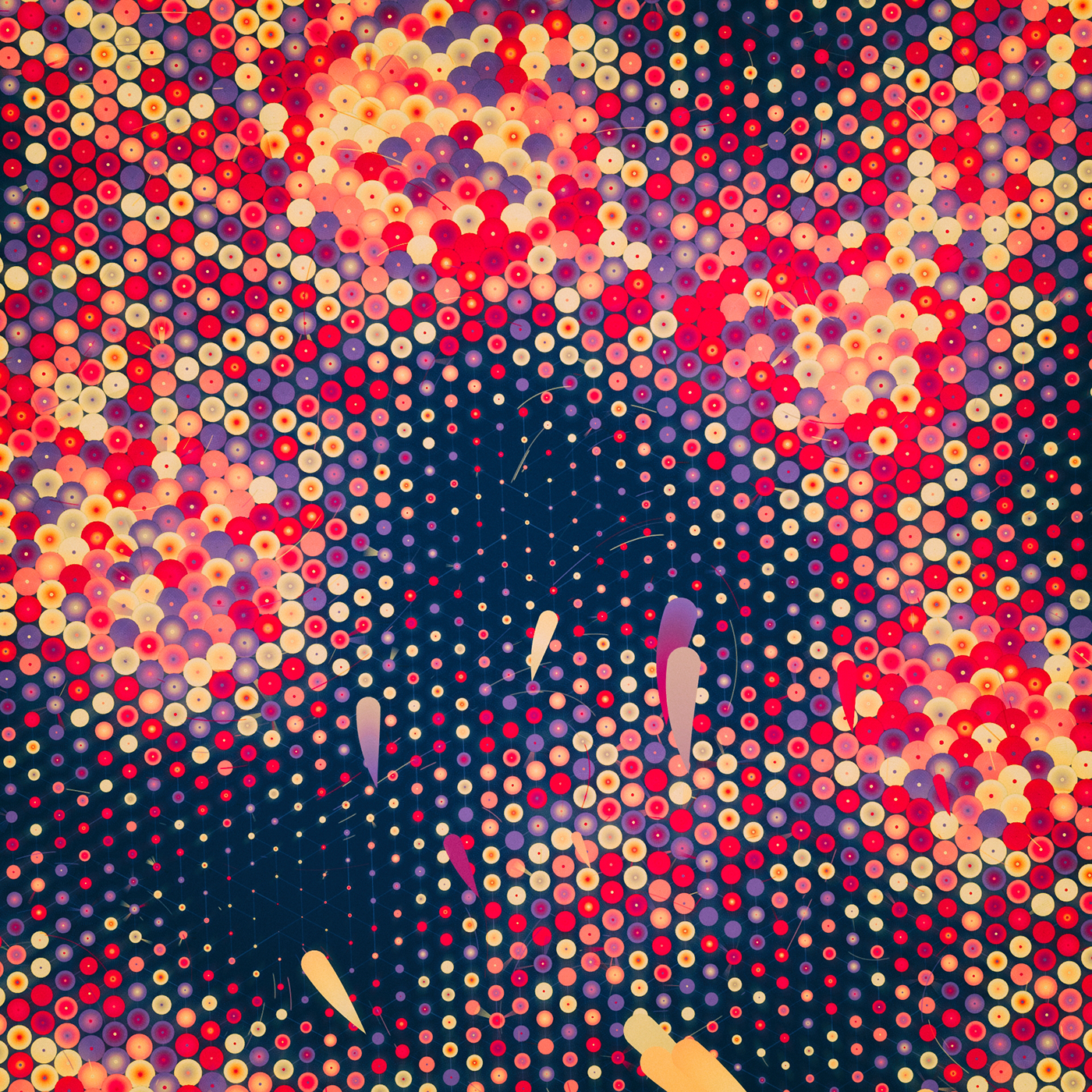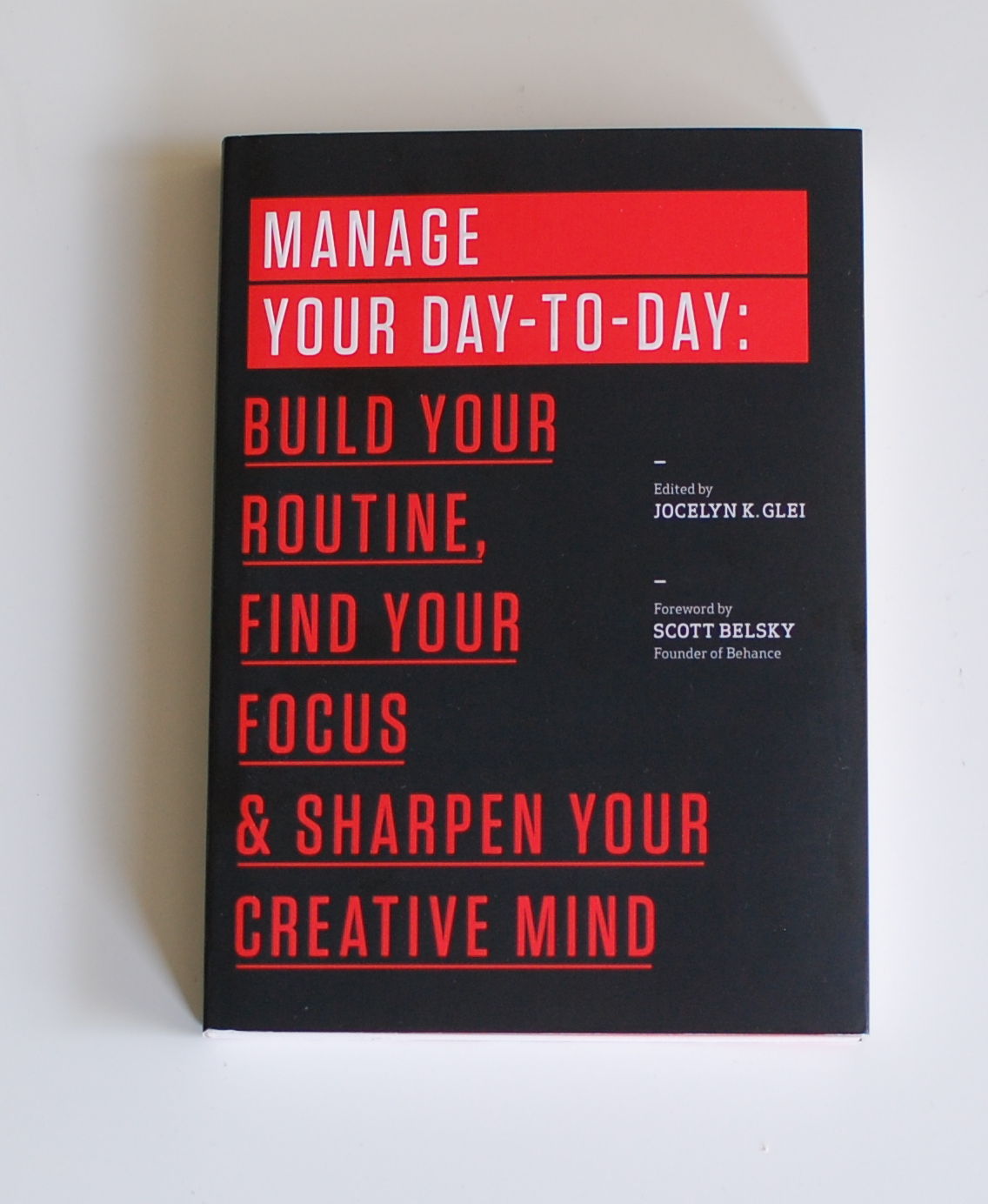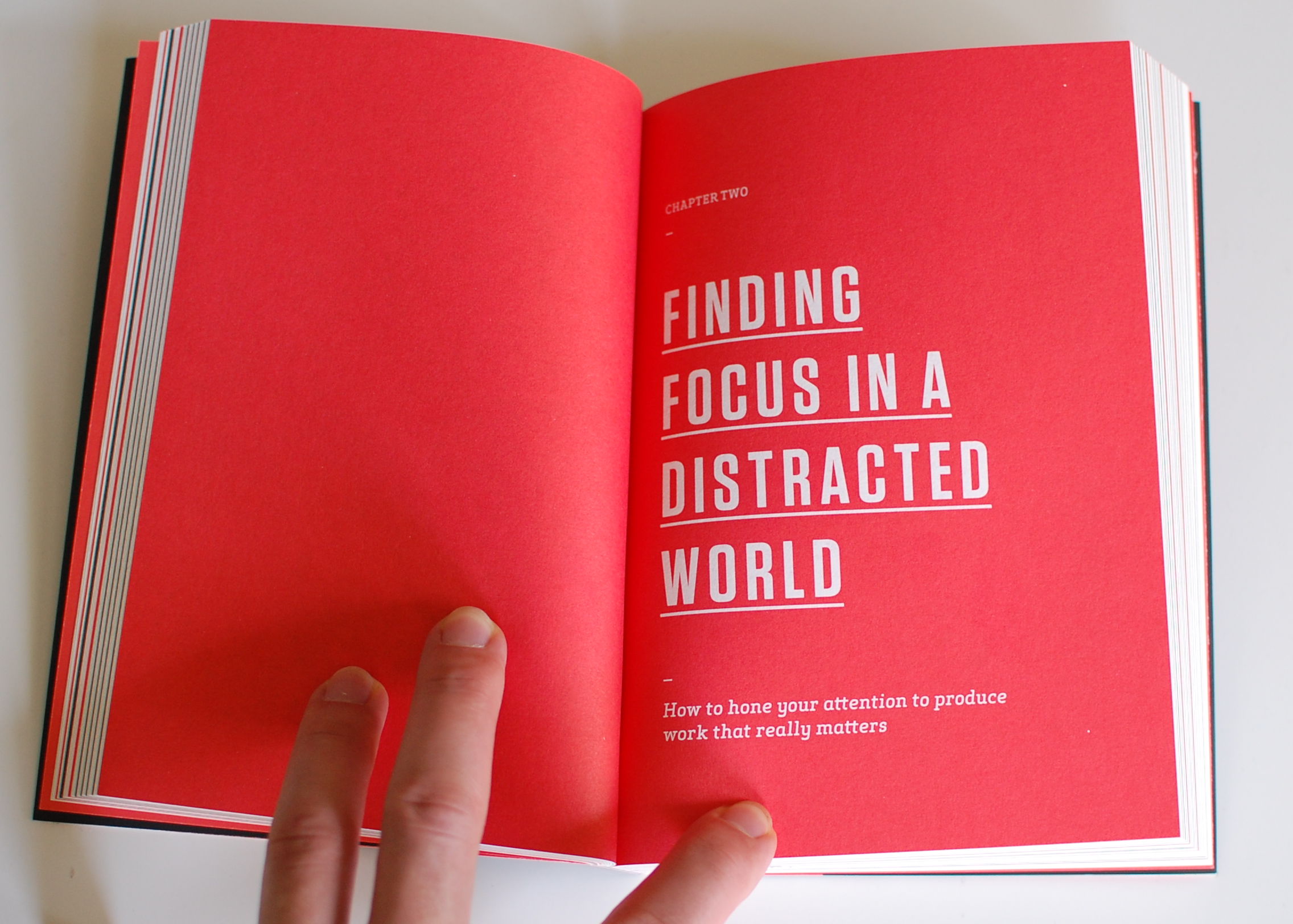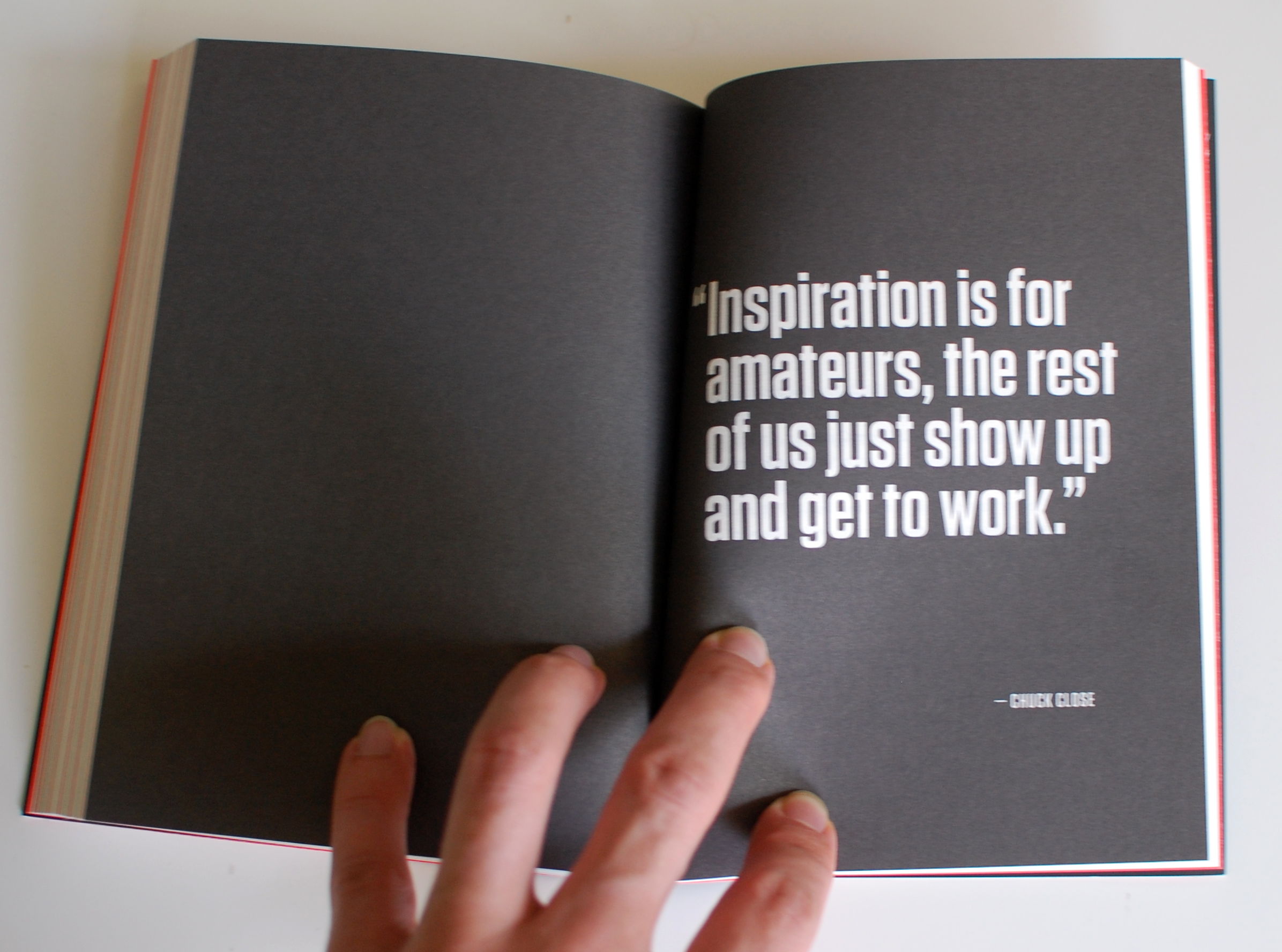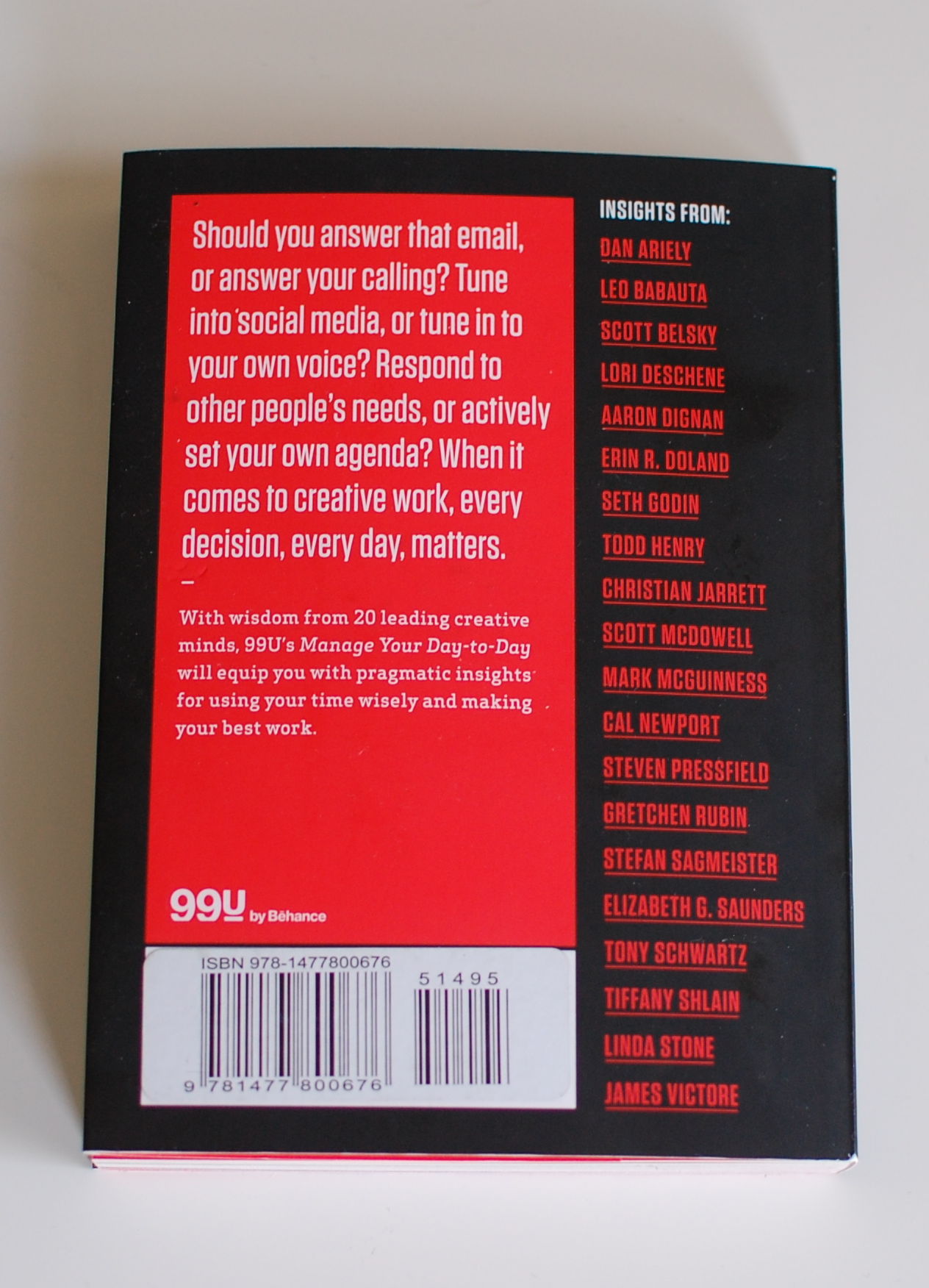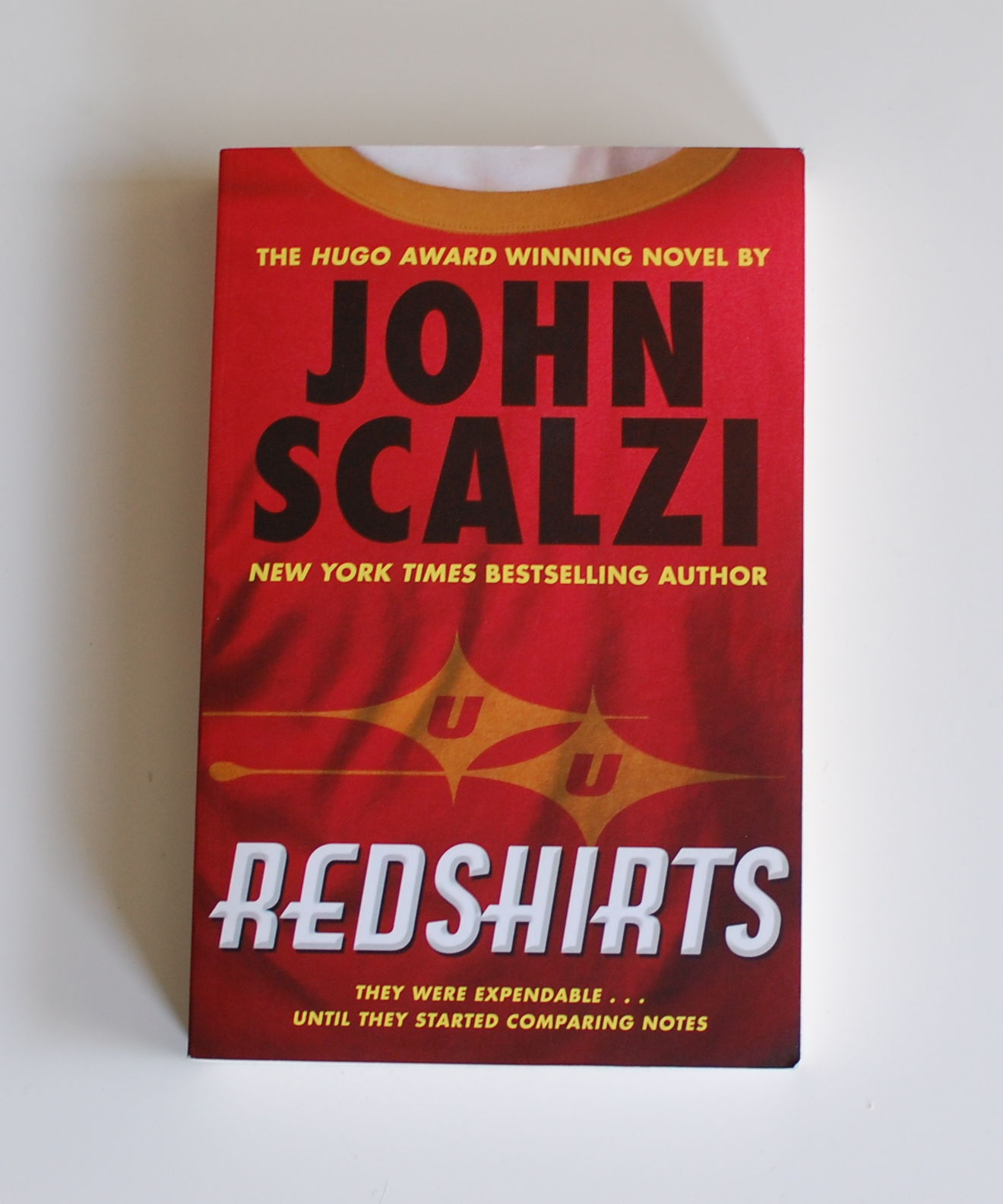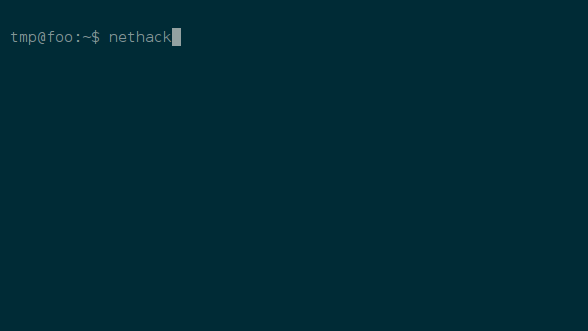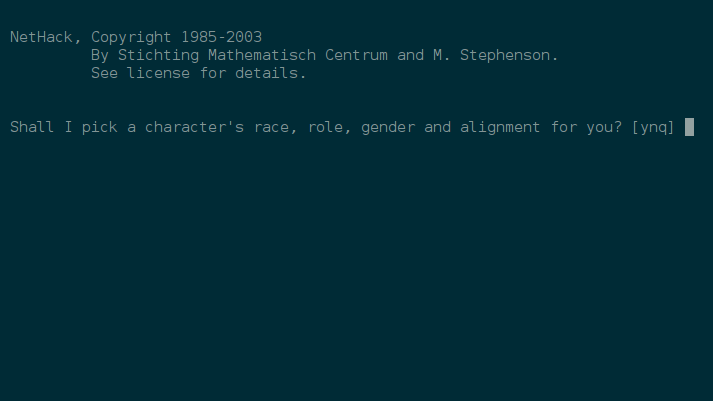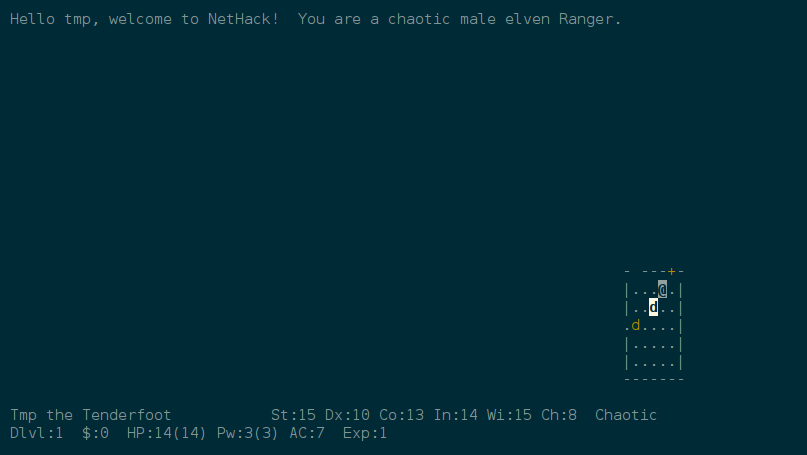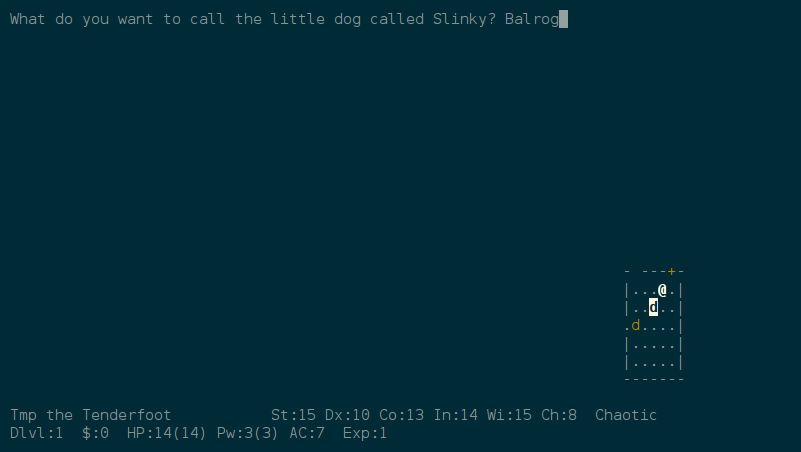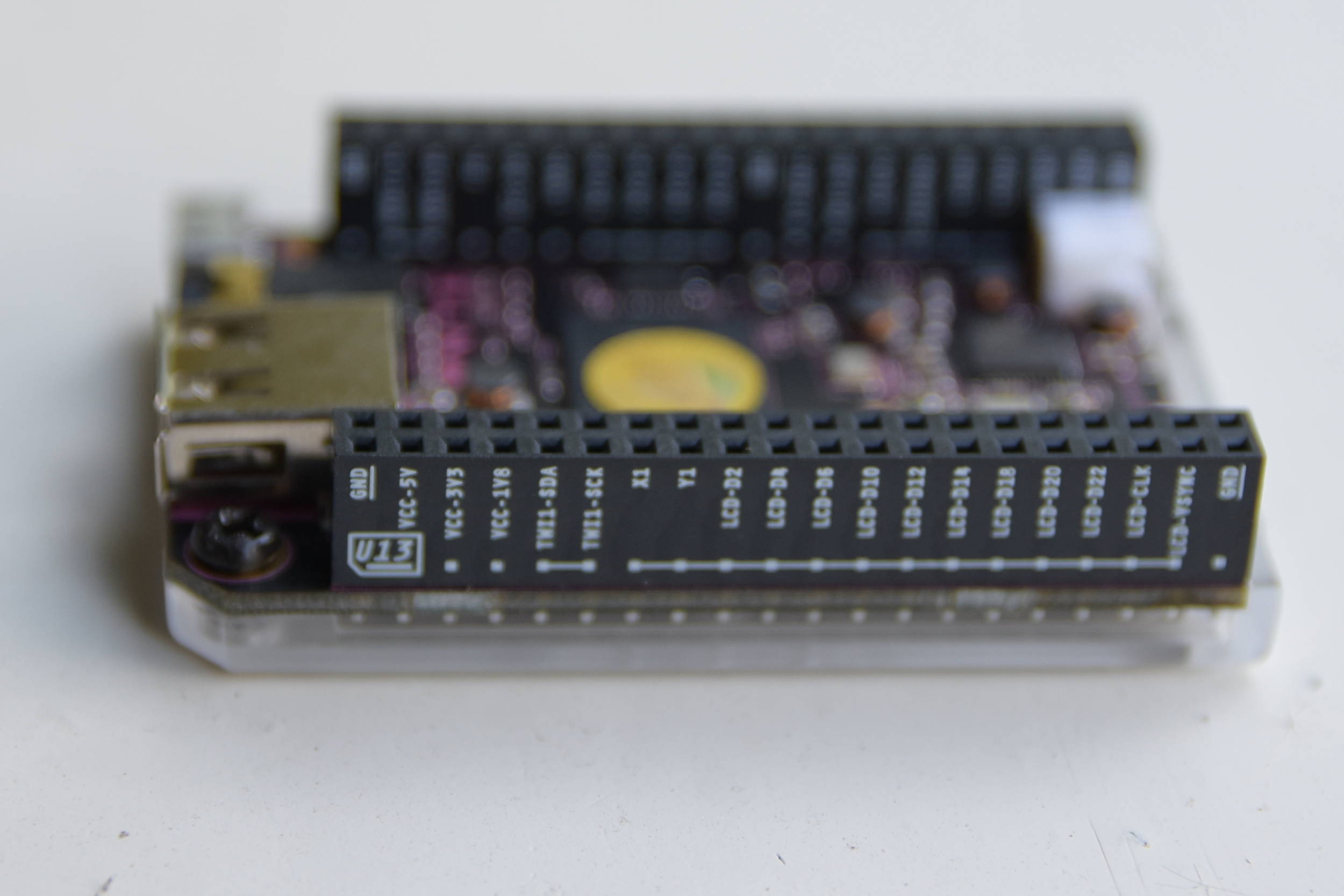2023
2021
2020
2020
2019
2019
2018
2018
2018
2018
2018
2018
2018
2017
2017
2017
2017
2017
2017
2017
2017
2017
2017
2017
2017
2017
2017
2017
2017
2017
2017
2017
2017
2016
2016
2016
2016
2016
2016
2016
2016
2016
2016
2016
2016
2016
2016
2016
2016
2016
2016
2015
2015
2015
2015
2015
2015
2015
2015
Scroll through all Posts
A quick and dirty write up how I configured a Tap-Click under Debian Stretch, Buster and Bullseye on a Libreboot T400.
Configuration¶
Tap to Click¶
I learned that with the upgrade to Debian Stretch Debian switched from synclient to libinput; This is how I configured Tap to click following this how-to of the ArchWiki:
install xinput
Stretch¶
Then at a terminal list input devices:
xinput list
My touchpad is id=11. List device properties:
xinput list-props 11
libinput Tapping is property 295, set to 1 to enable:
xinput set-prop 11 295 1
Buster¶
With Buster it did not work immediately because IDs changed: At a terminal list input devices:
xinput list
My touchpad is still id=11. List device properties:
xinput list-props 11
libinput Tapping is property 305 under Buster, set to 1 to enable:
xinput set-prop 11 305 1
Bullseye¶
With Bullseye it did not work immediately because IDs changed again: At a terminal list input devices:
xinput list
My touchpad is still id=11. List device properties:
xinput list-props 11
libinput Tapping is property 334 under Bullseye, set to 1 to enable:
xinput set-prop 11 334 1
Make it permanent¶
To autoload this change at every login I use a “xinput.desktop” file in ~/.config/autostart/
[Desktop Entry]
Type=Application
Exec=xinput set-prop 11 334 1
Hidden=false
X-MATE-Autostart-enabled=true
Name[de_AT]=xinput_tap_click
Name=xinput_tap_click
Comment[de_AT]=activate Tap Click
Comment=activate Tap Click
If you have any questions, suggestions, thoughts and comments please feel free to email me.
License of this blog post: Except where otherwise noted, content of this blog post is licensed under a

Creative Commons Attribution-ShareAlike 4.0 International License.
Install the cl-quicklisp package. At a shell-prompt execute ‘sbcl’. Then:
(load "/usr/share/cl-quicklisp/quicklisp.lisp")
(quicklisp-quickstart:install)
So far so good. I know I am behind with the content on this blog and some instruction for Debian Buster (current stable) are due.
If you have any questions, suggestions, thoughts and comments please feel free to email me.
License of this blog post:

This work is licensed under a Creative Commons Attribution-ShareAlike 4.0 International License.
Celebrating the 20th anniversary of his blog “Whatever” author John Scalzi wrote a blogpost every day of September tackling different topics covering the span of 20 years. This quote is from day 21 New York:
“[…] New York still feels like a special, different, place to me. Magical? I don’t know about magical. Too much vague urine smell for magical. But as they say, there’s no place like it.”
— John Scalzi 1998/201k Whatever 20/20, Day Twenty-One New York
If you have any questions, suggestions, thoughts and comments please feel free to email me.
License of this blog post:

This work is licensed under a Creative Commons Attribution-ShareAlike 4.0 International License.
Spring…
turns into endless summer…
If you have any questions, suggestions, thoughts and comments please feel free to email me.
License of this blog post:

This work is licensed under a Creative Commons Attribution-ShareAlike 4.0 International License.
Introduction¶
If you need wifi and a static IP I can recommend this approach from the debian wiki using wpa_supplicant.
If you need a more dynamic approach but still want or have to use the command line, there is a command line tool for network manager called nmcli. It is not very intuitive. I also had the problem that my Laptop has an internal wifi card and I had to configure a connection for an additional wifi usb dongle. Below the next headline are some useful commands I used to add a new connection and bring it up.
While writing this post I discovered some additional useful links I put at the end of this post.
Short summary of useful nmcli commands.¶
List status of available network interfaces:
nmcli device status
List wifi access-points:
nmcli device wifi list
Add a new connection named “foobar-home” for the network interface with the ifname wlx2824ff1a0227 and the ssid “foo”:
nmcli con add con-name foobar-home ifname wlx2824ff1a0227 type wifi ssid foo
Now we have to modify foobar-home to use wpa-psk:
nmcli con modify foobar-home wifi-sec.key-mgmt wpa-psk
Then we set the password “barbaz”:
nmcli con modify foobar-home wifi-sec.psk barbaz
Finally we bring the connection up: nmcli con up foobar-home
Interesting links I discovered while writing this post¶
If you have any questions, suggestions, thoughts and comments please feel free to email me.
License of this blog post:

This work is licensed under a Creative Commons Attribution-ShareAlike 4.0 International License.
Celebrating the 20th anniversary of his blog “Whatever” author John Scalzi wrote a blogpost every day of September tackling different topics covering the span of 20 years. This quote is from day 19 Hobbies:
“For example, I wouldn’t call “reading” a hobby of mine, because it’s always just been part of my daily life. I read like I breathe. Breathing is not a hobby, it’s an essential. Same with reading.”
— John Scalzi 1998/2000 Whatever 20/20, Day Nineteen Hobbies
If you have any questions, suggestions, thoughts and comments please feel free to email me.
License of this blog post:

This work is licensed under a Creative Commons Attribution-ShareAlike 4.0 International License.
Links worth sharing I found or compiled in July:
Artwork¶
Manolo Gamboa Naon via Jocelyn K. Gleis newsletter
Image under a CC BY-NC-ND 4.0 license.
Image under a CC BY-NC-ND 4.0 license.
Source of images: https://www.behance.net/gallery/67104507/mmrrr
Links¶
-
Trash is for tossers, Lauren Singer blogging about her zero waste life. Lots of useful advice to reduce your personal trash and live a better life.
-
Local thirty, Blogger Andrea Bemis is going to eat only food from a 200 mile radius of where she lives for 30 days.
My public feeds:¶
- My public tt-rss feed, where I publish selected pieces of various RSS-Feeds I am following.
- My public Shaarli feed, where I publish my online bookmarks.
If you have any questions, suggestions, thoughts and comments please feel free to email me.
License of this blog post not including the artwork by Manolo Gamboa Naon (which are under a CC BY-NC-ND 4.0 license as stated above):

This work is licensed under a Creative Commons Attribution-ShareAlike 4.0 International License.
Hmm, that one caught me off-guard. Only read recently about it via fsf newsletter:
I don’t like this bullshit at all!
Additional links:
- https://www.eff.org/deeplinks/2018/06/internet-luminaries-ring-alarm-eu-copyright-filtering-proposal
- https://www.theguardian.com/technology/2018/jun/20/eu-votes-for-copyright-law-that-would-make-internet-a-tool-for-control
- https://juliareda.eu/eu-copyright-reform/censorship-machines/
- https://saveyourinternet.eu/
Open letter (fsfe):
Press release European Parliament:
If you speak german, read this interview with Julia Reda:
UPDATE JULY:
1st win¶
one additional important link:
If you have any questions, suggestions, thoughts and comments please feel free to email me.
License of this blog post:

This work is licensed under a Creative Commons Attribution-ShareAlike 4.0 International License.
Recently I have made some slight changes to the elegant theme to add a scrollable list of my posts after the recent posts and all posts listing. It is just a dirty hack and results in a very ugly layout. One can easily notice that the main headlines are much smaller than less important ones. I am going to improve these issues in the next couple of weeks. Still I am quite baffled that I was able to make this hack happen with my almost non existent knowledge of pelican internals, themes and jinja-templates.
Screenshot to document the current state:
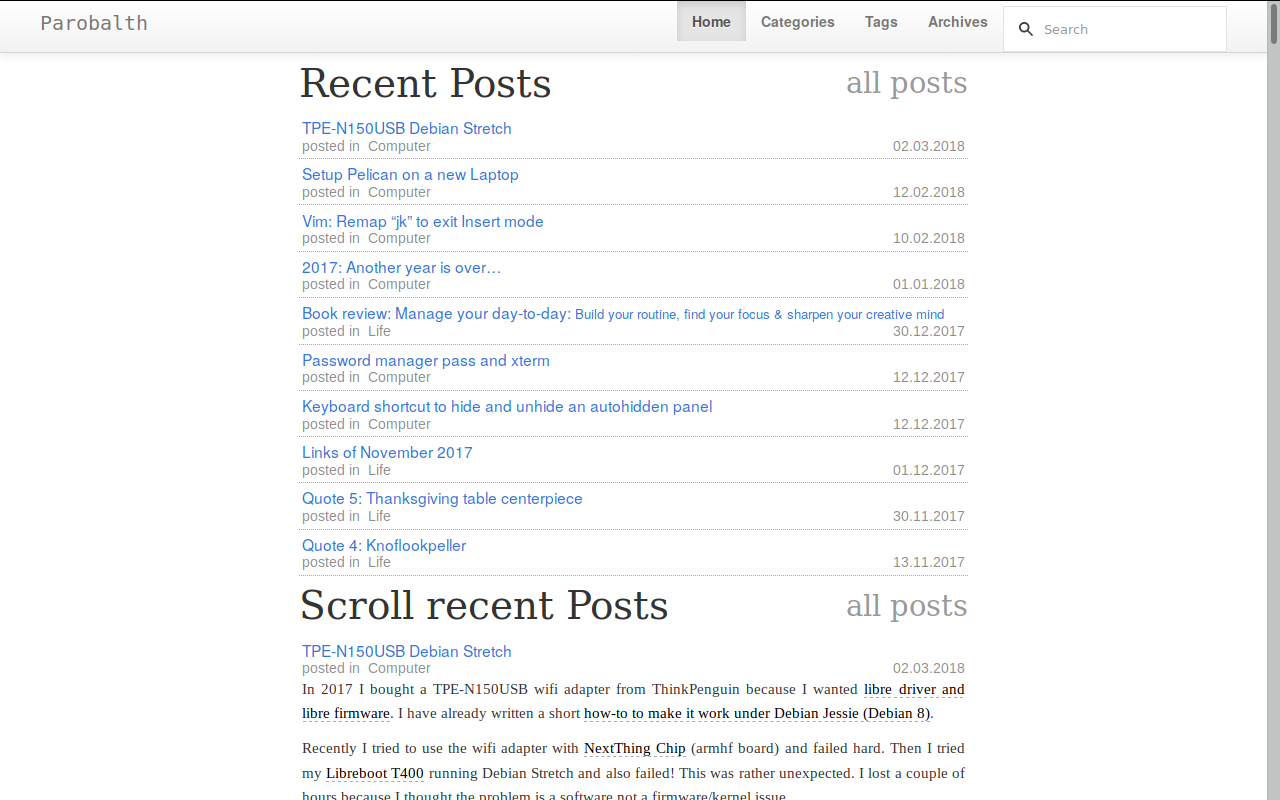
I am going to post a how-to once my solution is more polished. Feel free to contact me if you need details now.
If you have any questions, suggestions, thoughts and comments please feel free to email me.
License of this blog post:

This work is licensed under a Creative Commons Attribution-ShareAlike 4.0 International License.
In 2017 I bought a TPE-N150USB wifi adapter from ThinkPenguin because I wanted libre driver and libre firmware. I have already written a short how-to to make it work under Debian Jessie (Debian 8).
Recently I tried to use the wifi adapter with NextThing Chip (armhf board) and failed hard. Then I tried my Libreboot T400 running Debian Stretch and also failed! This was rather unexpected. I lost a couple of hours because I thought the problem is a software not a firmware/kernel issue.
So far I have one working solution:
Install the files from the debian firmware-ath9k-htc package currently available for sid and buster (testing).
It worked great with my Laptop without further issues. It did also work with NextThing Chip but I had to use the hack from the ThinkPenguin page (wifi.scan-rand-mac-address=0) to make a succesful connection.
- Interesting links:
Further investigation and additional tests are necessary. I am also going to contact ThinkPenguin about this issue.
If you have any questions, suggestions, thoughts and comments please feel free to email me.
License of this blog post:

This work is licensed under a Creative Commons Attribution-ShareAlike 4.0 International License.
Introduction¶
I wrote this blogpost while setting up Pelican on my new Libreboot T400 laptop running Debian Stretch. The migration and package installation was way easier than I thought. Due to the upgrade to a newer version of pelican a few changes were introduced resulting in changes in my configuration.
Migration¶
I am using the amd64 port of Debian Stretch. I had to install the following packages (notation in “pseudo-code” — I use aptitude):
install pelican
install pelican-docs
install python-typogrify # (a plugin that the elegant theme needs?!)
install python-bs4
I have not mentioned git because I install it on every of my machines.
- Copy blog and theme directories to new machine.
Default RSS behaviour changed¶
With the upgrade to Debian Stretch and therefore Pelican 3.7 the default RSS behaviour has changed as you can read here.
I am using now the
RSS_FEED_SUMMARY_ONLY = False
option for my RSS feed and added a “Summary:” tag for the Atom feed. This resulted in a rewrite of the whole feeds — I am subscribed to my own feeds with a feed reader and all posts where marked as unread — quite unpleasant when you have already read some of the posts… I think such quirks are some of the downsides of a static blog but I don’t have the insights and the comparison with other systems to make a proper assessment.
deprecated MD_EXTENSIONS¶
When running pelican content/ I got a warning that I should migrate from MD_EXTENSIONS.
See this pelican developer blogpost which links to this part of the documentation.
In my case with the pelican elegant theme it resulted in a config change from:
MD_EXTENSIONS = ['codehilite(css_class=highlight)', 'extra', 'headerid',
'toc(permalink=true)']
to
MARKDOWN = {
'extension_configs': {
'markdown.extensions.codehilite': {'css_class': 'highlight'},
'markdown.extensions.extra': {},
'markdown.extensions.headerid': {},
'markdown.extensions.toc': {'permalink': 'true'},
},
'output_format': 'html5',
}
I hope this change does not result in any unexpected and unwanted behaviour. I am always a bit nervous when I have to change my configuration files or make a change to the elegant theme.
If you have any questions, suggestions, thoughts and comments please feel free to email me.
License of this blog post: Except where otherwise noted, content of this blog post is licensed under a

Creative Commons Attribution-ShareAlike 4.0 International License.
How and why?¶
Vim is my editor of choice. I recently mapped the sequence “jk” to exit Insert mode. I briefly mentioned it in my 2017 year end summary post. In this blogpost I am going to describe how and why I did it.
Read this vim.wikia.com post to get an overview of the different options.
To hit the Escape key makes sense for me when I am at the end of one thought or editing part — I hit escape to get to Normal mode, think about what I have to do next and move on. But when I am right into an editing frenzy the reach to the Escape key slows me down and I don’t want to be slowed down when thinking and editing align at a fast pace. An additional reason is that the Escape key on my Libreboot T400 laptop is not that easy to reach with my pinky.
My CapsLock key is already remapped system-wide to an additional Ctrl key. I went for the “jk” solution because it is easy to type — it feels more natural than “jj” for me. There is a noticeable visual cue when typing “j” but it doesn’t bother me.
Add a line to config¶
Simply add the following line to your ~/.vimrc:
inoremap jk <Esc>
Wait, what if I have to type “jk”?¶
It is still possible but you have to wait for the timeout after typing “j” and then type “k”. This post excluded I rarely type “jk” so I don’t care about the delay while waiting for the timeout. (Disclaimer: This post was painful to write. I left Insert mode most of the times when I tried to insert “jk” literally)
Below is a quick gif of the remapped key sequence in action. First I press Space several times and insert “jk” — notice the delay while waiting for the timeout (cursor stays on the j-character and does not move on for a while). Then I stay in Insert Mode and add some new lines, type “tmp” and exit Insert mode by pressing “jk”. If you take a close look you will see a “j” appear and disappear after I have typed “tmp”. As the last step in the gif I move one line down by pressing “j” in Normal mode:
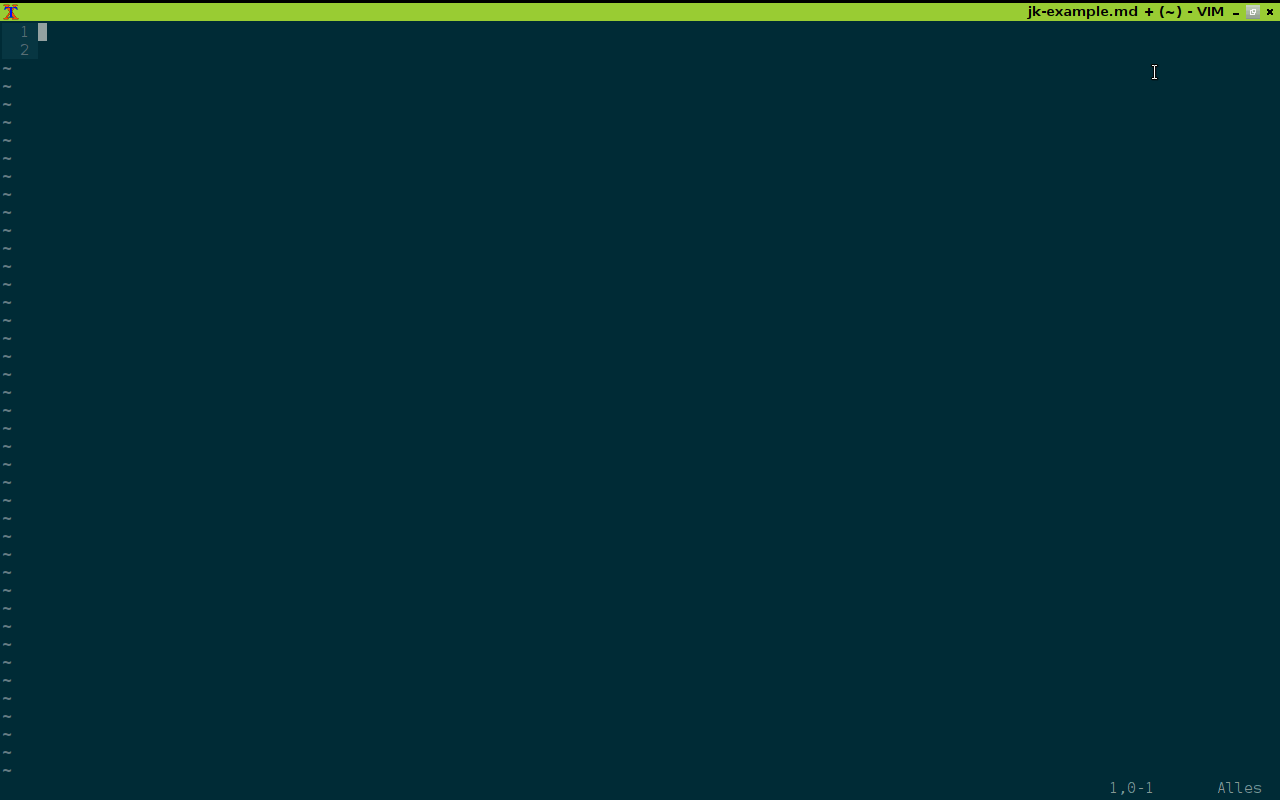
(Click on the gif for a fullscreen view)
If you have any questions, suggestions, thoughts and comments please feel free to email me.
License of this blog post:

This work is licensed under a Creative Commons Attribution-ShareAlike 4.0 International License.
“One minute to midnight
One minute to go
One minute to say good-bye
Before we say hello
[…]
Let’s watch the old year die
With a fond good-bye
And our hopes as high
As a kite”
— Bing Crosby, Let’s Start the New Year Right
This blogpost is about some computer related things I did in 2017 and also includes some general blog related aspects:
- 2017 began very good. I registered my shiny new domain “www.parobalth.org” and managed to setup https with Let’s encrypt. I also moved this blog from github user pages to my new hosting provider nearlyfreespeech.
- I installed Debian on my new libreboot T400 laptop.
- I managed to install Debian Stretch on my NextThing C.h.i.p. There are two relevant email-threads about it. One on the arm-netbook mailing list and one on the debian-arm mailing list. I still owe a proper write up for the Debian Wiki.
- In 2016 I backed Runcible kickstarter. My reward still is not here and is heavily delayed (more than a year). I am unhappy about it.
- In 2016 I backed EOMA68 kickstarter. Production of the Computer Cards is delayed.. As there are very good reasons for the delay I am fine with it and still very excited about the project.
- I am still a mutt user and like it a lot.
- I started to use pass as my main password store. It works great and neatly fits into my command line habits.
- I still read my RSS-feeds with tiny tiny rss on a shared hosting server. With my new libreboot T400 laptop tiny tiny rss loads much faster than on my netbook so I am using newsbeuter less.
- I used VimFX heavily during 2017 and am now a convinced user. I don’t miss Pentadactyl at all.
- In 2016 I started a journal as a soup.io group for testing purposes. Then Soup.io went dead for a few weeks. All my journal data and my account data has been lost. This is a reminder to not invest to much time and energy in services you don’t control. At least you should be able to locally backup your data.
- I ordered a serial-to-usb converter cable from ThinkPenguin and a TPE-N150USB wifi adapter.
- I started to explore linux-sunxi and how to compile u-boot and the linux kernel (armhf).
- Vim: Mapped “jk” in insert mode as Escape sequence and already miss it on my other computers.
- After my GIF screencast how-to-post in 2016 I created two GIFS in 2017 for my Keyboard shortcut to hide and unhide an autohidden panel post
- In 2017 I wrote some decent blogposts (for example: Redshirts book review, Keyboard shortcut to hide and unhide an autohidden panel or Book review: Manage your day-to-day)
- I am still behind with a lot of drafts, ideas and projects. Let us hope the best for 2018! :)
Hosting¶
- I am very satisfied with nearlyfreespeech as a webhost and can recommend it! Please read their FAQ and see if it fits your skills and needs.
Traffic and Feedback¶
- Traffic was quite low.
- Feedback was almost non existent. I only got one hilarious (spam?!) message about my post Thoughts on NextThing C.h.i.p. where I quote Eric S. Raymonds “How to become a Hacker”.
Hi,
I noticed you are mentioning hacking on your page here:
parobalth.org/chip-thoughts.htmlI thought your users would benefit from learning more on the history of hacking and how it evolved. There is a great resource here below on the 20 biggest hacking attacks the world has seen:
(some random link, looking fishy so I removed it)I’m sure your users would appreciate if you share this resource as well on your page.
In hope for a more secured net.
Thanks in advance,
Caroline
Summary¶
To sum it up I believe it was a decent year hard- and software wise. Still I am quite happy what I managed to do this year. Everything else is cancelled and postponed for 2018. 2017 is over.
I still have a lot of drafts, ideas and (unfinished) projects for 2018. Stay tuned and Happy New Year!
If you have any questions, suggestions, thoughts and comments please feel free to email me.
License of this blog post:

This work is licensed under a Creative Commons Attribution-ShareAlike 4.0 International License.
Insights and thoughts of 20 creative people how to organise your days and keep distractions at bay. This book is really good and highly recommended.
There are a foreword, a coda and four main chapters:
- Building a rock-solid routine
- Finding focus in a distracted world
- Taming your tools
- Sharpening your creative mind
Every chapter consists of five sections about five pages long each written by a different author.
Every chapter starts with a nice red double page.
For example this is the beginning of chapter two:
There are additional nice quotes on double pages (white on black):
I especially liked this quote:
Creativity is not a talent. It is a way of operating.
— John Cleese, Manage your day-to-day, p. 210/211
Every section ends with information about the author, interesting links and available books.
I had a look at:
- Leo Babauta bestselling books Focus (with a free of charge download of the free version), The Power of Less, The effortless life
- Consider buying your copy at a local bookshop!
If you have any questions, suggestions, thoughts and comments please feel free to email me.
License of this blog post:

This work is licensed under a Creative Commons Attribution-ShareAlike 4.0 International License.
I use xterm as my terminal emulator and pass as my main password store. Usually xterm pastes from the primary selection (middle click or C-Insert). Read this thread for further information. I like xterms standard behavior as well and I am not willing to change it just to make it work with pass. To paste my passwords in xterm I use following workaround:
pass foobar/baz/bar | xclip
Above example pipes the output of pass (password for foobar/baz/bar in cleartext) to xclip, which writes it to the primary selection as default (man xclip). Middle click and C-Insert paste the password as expected.
Another solution is described in the ArchWiki:
export PASSWORD_STORE_X_SELECTION=primary
If you use this approach, pass -c will now copy to the primary selection but still outputs "Copied foobar/baz/bar to clipboard. Will clear in 45 seconds.".
Maybe I am going to work on a patch. An new option --primary would indeed be my favorite solution…
If you have any questions, suggestions, thoughts and comments please feel free to email me.
License of this blog post:

This work is licensed under a Creative Commons Attribution-ShareAlike 4.0 International License.
I use tint2 as my panel when using standalone openbox. The desktop environment LXDE uses LXPanel as panel and openbox as window manager. I usually keep my panels autohidden to minimize distraction and to maximize screen space. A panel is important to show me a clock and if I need to access network settings (nm-applet) or battery and power-management (mate-power-manager).
Recently I wanted to bind an action to unhide the panel to a shortcut and things started to get difficult. As far as I can tell there is no ready available solution. Openbox ToggleDockAutohide option only works with docks and gave me weird results when I put tint2 in dock-mode.
So it was time for a hack. I quickly found out how to move the mouse cursor with xdotool. It was already installed on my Debian Stretch laptop.
Xdotool has an option to move the mouse cursor to a given position and to restore it to the initial position afterwards.
Following code moves the cursor to X=0 Y=800 (pixel), waits for two seconds and moves the cursor back.
xdotool mousemove 0 800 sleep 2 mousemove restore
Two seconds is usually enough time for me to check the clock or to see if my battery is low or to verify if I lost my wifi connection. Although above solution works well in some use cases I want the cursor to stay on the panel so I can interact with it and sometimes I want to restore cursor position to continue my work.
So I am using the command
xdotool mousemove 600 800
to move the cursor to the panel (X=600 is roughly the middle of the panel on my laptop screen).
And this command to move it right in the middle of the screen:
xdotool mousemove 600 400
These solutions are good enough for me. I found out that there is a way to get X and Y coordinates as shell output (see man xdotool). Then one could use Shell variables $X and $Y to restore the initial cursor position and bind it to a shortcut. I have decided that my hack is good enough and I am currently not willing to refine it.
Let’s bind the above commands to keybindings in openbox. I am using a combination of Windows-key and letters typed with the right hand when touch typing. Edit ~/.config/openbox/rc.xml or lxde-rc.xml for Lxde and add following code in the “<keyboard\>” section. Make sure that the keybindings don’t collide with your other self defined bindings:
<!-- custom bindings of mouse moves -->
<keybind key="W-n">
<action name="Execute">
<command>xdotool mousemove 600 800 sleep 2 mousemove restore</command>
</action>
</keybind>
<keybind key="W-j">
<action name="Execute">
<command>xdotool mousemove 600 800</command>
</action>
</keybind>
<keybind key="W-k">
<action name="Execute">
<command>xdotool mousemove 600 400</command>
</action>
</keybind>
For general information on keybindings in openbox see the wiki.
Here is the W-n keybinding in action. Notice how the cursor disappears because it is on the bottom edge and how it reappears after two seconds:
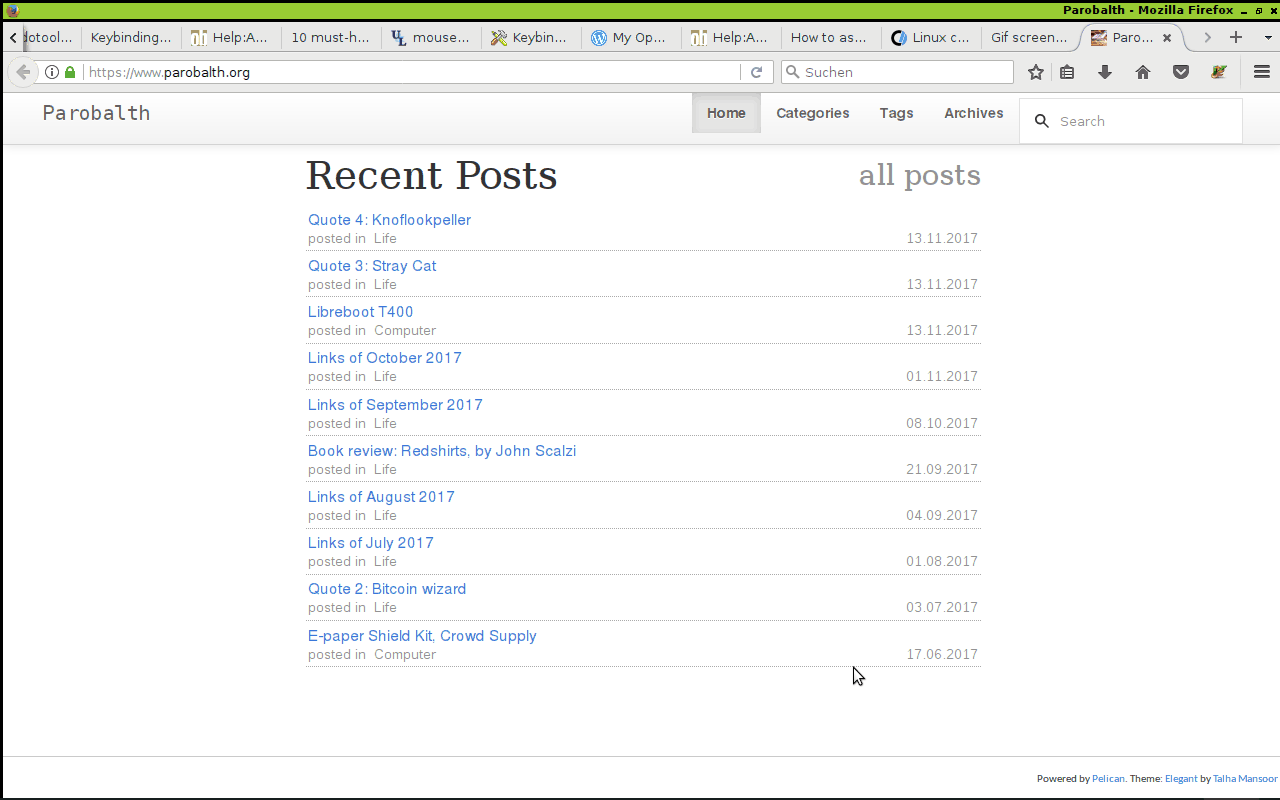
Also works with Lxde and LXPanel. Colors are a bit off in this example but who cares:
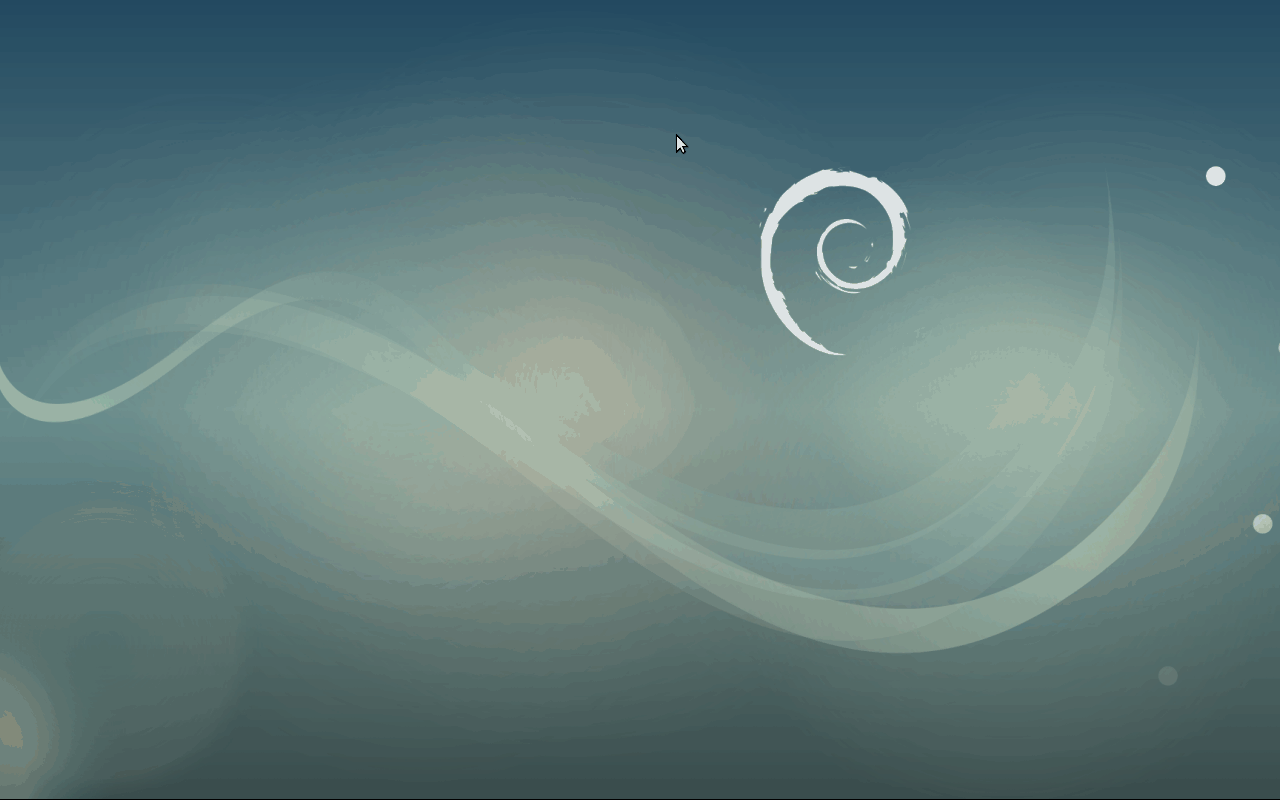
If you have improvements to my hacky solution or a proper solution, please let me know.
If you have any questions, suggestions, thoughts and comments please feel free to email me.
License of this blog post:

This work is licensed under a Creative Commons Attribution-ShareAlike 4.0 International License.
Links worth sharing I found or compiled in November:
- Think reality TV is mindless entertainment? What about the news?, Oliver Burkeman on mindless entertainment and edifying and intellectual distractions.
My public feeds:¶
- My public tt-rss feed, where I publish selected pieces of various RSS-Feeds I am following.
- My public Shaarli feed, where I publish my online bookmarks.
If you have any questions, suggestions, thoughts and comments please feel free to email me.
License of this blog post:

This work is licensed under a Creative Commons Attribution-ShareAlike 4.0 International License.
A snarky quote on Thanksgiving decoration and a weird table centerpiece:
“The shell […] was labelled a “festive garbage clam” by one tweeter. It’s an extreme, but by no means exceptional, example of the form, which always treads a fine line between primary school project and madness.”
— Tim Dowling The Guardian - Lifeandstyle, Shortcuts
If you have any questions, suggestions, thoughts and comments please feel free to email me.
License of this blog post:

This work is licensed under a Creative Commons Attribution-ShareAlike 4.0 International License.
“In Germany, it’s sold under the excellent name knoblauchschäler. In the Netherlands, it’s knoflookpeller, which sounds like a dark sprite from an east European fairytale who cuts off children’s noses for his little-nose necklace. In the morning, parents would know he had been, for there would be a silver snot trail leading to the window. And their children would be in pretty bad shape.”
— Rhik Samadder The Guardian - Inspect a gadget
If you have any questions, suggestions, thoughts and comments please feel free to email me.
License of this blog post:

This work is licensed under a Creative Commons Attribution-ShareAlike 4.0 International License.
“The internet also revealed a lot more about cat care in the 21st century. I grew up in a house with three cats, and I recall mainly purring, mewing, cuddles and the odd scratch. My mother may have been doing all the worming, delousing and general maintenance while I was asleep, but somehow I doubt it. The cats just got on with life.”
— Nigel Kendall The Guardian - Opinion
If you have any questions, suggestions, thoughts and comments please feel free to email me.
License of this blog post:

This work is licensed under a Creative Commons Attribution-ShareAlike 4.0 International License.
The Libreboot T400 from Minifree is a business-grade, secure owner-controlled laptop that safeguards your privacy, security and freedom. […]
Your Libreboot T400 obeys you, and nobody else!
— Minifree, Libreboot T400 - Product Page
I recently bought a Libreboot T400 from Minifree.
I like it a lot.
Some reasons:
- 2 year warranty
- already produced, so production and environmental costs are saved compared to a new laptop
- full functionality with Debian
- libre compatible wifi-chipset
- libre software friendly
- ThinkPad keyboard
- Trackpoint
- no known backdoors
- good enough at a convenient price point (prices seem to go up and down, so it may be worth to wait until you can live with it)
If you have any questions, suggestions, thoughts and comments please feel free to email me.
License of this blog post:

This work is licensed under a Creative Commons Attribution-ShareAlike 4.0 International License.
Links worth sharing I found or compiled in October:
- The Big Idea: Gregory Manchess, Above the Timberline, Illustrator and author Gregory Manchess describes his creative process for his novel “Above the Timberline”. It all started with an intriguing image. Then came some small sketches which he developed into a 300 page novel. He then stripped his novel of all descriptions. “I worked to maintain one overriding theorem: give every page visual impact, but with words to express what a painting cannot say, and images to show what words cannot easily convey.”
- Why we need a 21st-century Martin Luther to challenge the church of tech, an Observer arcticle by John Naughton. A lenghty arcticle about the “church of tech” and Martin Luther finally leads to a homepage with 95 theses about technology. I like the idea. I like some of the theses. I have problems with some theses for example 76 und 94.
- Not Just Another Fantasy Assassin: the Vlad Taltos Novels by Steven Brust, Stefan Raets on his favourite fantasy series.
- Tolkien’s Map and the Perplexing River Systems of Middle-earth, Alex Acks on geological errors in fantasy maps.
My public feeds:¶
- My public tt-rss feed, where I publish selected pieces of various RSS-Feeds I am following.
- My public Shaarli feed, where I publish my online bookmarks.
If you have any questions, suggestions, thoughts and comments please feel free to email me.
License of this blog post:

This work is licensed under a Creative Commons Attribution-ShareAlike 4.0 International License.
Links worth sharing I found or compiled in September:
- The sense maker, a small sketch of a sense maker machine by Frau Knies at http://www.unnecessarycreation.com/.
- How Unnecessary Creating Changes Everything, a short post by Todd Henry how one hour per week of unnecessary creation has unlocked new ideas and creative energy.
- Looking for book recommendations?, have a look at John Scalzi’s big idea category.
Podcasts¶
My public feeds:¶
- My public tt-rss feed, where I publish selected pieces of various RSS-Feeds I am following.
- My public Shaarli feed, where I publish my online bookmarks.
If you have any questions, suggestions, thoughts and comments please feel free to email me.
License of this blog post:

This work is licensed under a Creative Commons Attribution-ShareAlike 4.0 International License.
John Scalzi’s Redshirts is a joy to read and will make you laugh. It is an easy read and I can recommend it after you have finished some epic multivolume work.
It is about some crew members on the space ship Intrepid and their adventures. I don’t want to write more about the plot because I don’t wan’t to spoil the fun.
Parts like this one make me smile and laugh:
“Shooting the panel?” Hester said, incredulous. “That was your big idea?”
“I had a hunch”, Dahl said, putting his pulse gun away.
“That the space station was wired haphazardly?” Hester said. “That this whole place is one big fucking code violation?”
“The killer machines kind of gave that part away,” Dahl said.
There was a violent bang as a harpoon struck against the fire door.
— John Scalzi, Redshirts, p. 46
Some important points and interesting links:
- Consider buying your copy at a local bookshop.
- Don’t read the blurb because on my edition it is a massive spoiler.
- John Scalzi wrote about Redshirts on his blog when it came out and later due to a twitter question in Pizza and Particles: An Observation on Writing (mild spoiler warning)
- You can also have a look at Which John Scalzi Novel Should I Read First?
If you have any questions, suggestions, thoughts and comments please feel free to email me.
License of this blog post:

This work is licensed under a Creative Commons Attribution-ShareAlike 4.0 International License.
Links worth sharing I found or compiled in August:
- Unclutter your storage spaces with “a thing a day” by Deb Lee on unclutterer.com.
- The Monster named Fear, by Gavin Aung Than, a comic about the fear to express your creativity and pursue your creative goals.
Picked from Austin Kleons weekly Newsletters:¶
- 78rpm Records Digitized by George Blood at the Internet Archive.
- Alan Jacobs’ advice for his students (and others). Some interesting recommendations from a college professor to his students.
- Never pay for wi-fi, do something creative instead.
My public feeds:¶
- My public tt-rss feed, where I publish selected pieces of various RSS-Feeds.
- My public Shaarli feed, where I publish my online bookmarks.
If you have any questions, suggestions, thoughts and comments please feel free to email me.
License of this blog post:

This work is licensed under a Creative Commons Attribution-ShareAlike 4.0 International License.
Links worth sharing I found or compiled in July:
- This blogpost helped my to “publish” to my public tt-rss feed from newsbeuter.
- The Beauty of a Flower, by Gavin Aung Than, a comic about a quote from Richard Feynman.
- The Eternal Struggle, by Gavin Aung Than, a comic about a quote from Brené Brown.
Picked from Austin Kleons weekly Newsletters:¶
- The ‘Busy’ Trap, by Tim Kreider; a New York Times Opinionator piece about everyone else being always busy:
“I am not busy. I am the laziest ambitious person I know. Like most writers, I feel like a reprobate who does not deserve to live on any day that I do not write, but I also feel that four or five hours is enough to earn my stay on the planet for one more day. […] And if you call me up and ask whether I won’t maybe blow off work and check out the new American Wing at the Met or ogle girls in Central Park or just drink chilled pink minty cocktails all day long, I will say, what time?”
- The Life-Changing Magic of Decluttering in a Post-Apocalyptic World, by Tom Gauld; a hilarious comic piece in “The New Yorker” making fun of self-help books on organising and tidying up.
- How And Why To Keep A “Commonplace Book”, by Ryan Holiday; a blogpost about notetaking and commonplace books.
My public feeds:¶
- My public tt-rss feed, where I publish selected pieces of various RSS-Feeds.
- My public Shaarli feed, where I publish my online bookmarks.
If you have any questions, suggestions, thoughts and comments please feel free to email me.
License of this blog post:

This work is licensed under a Creative Commons Attribution-ShareAlike 4.0 International License.
I have read a sentence that made me smile in a Guardian article by Dan Glaister about the question if you can buy anything real with Bitcoin on the streets of Bristol and quote it here for you:
Outside the Best Supermarket a man is smoking something illegal. He must know all about cryptocurrency. He is probably a Bitcoin wizard, able to unlock the secrets of the hidden realm while blowing rings of exotic smoke.
— Dan Glaister The Guardian - Technology
If you have any questions, suggestions, thoughts and comments please feel free to email me.
License of this blog post:

This work is licensed under a Creative Commons Attribution-ShareAlike 4.0 International License.
Warning — work in progress: This is a quick&dirty post about the first steps to connect the E-Paper Shield Kit from Crowd Supply and run the example code. Consider it as a first draft — I am going to modify this post in the next few days and add images.
Recieved my E-paper Shield Kit I preordered via Crowd Supply.
The components of the kit are a Teensy LC (green), an adapter board (red) and an E-Paper display.
If you have never worked with a Teensy before, head to https://www.pjrc.com/teensy/first_use.html and follow the instructions — especially install Teensyduino!
Once you are ready to work with your Teensy head to the GitHub-Repo of the E-Paper Shield Kit and install the “EPD215” and the “Adafruit_GFX” libraries.
Mount your Teensy LC on the adapter board and connect the E-Paper display.
Connect the Teensy with a USB-cable to your host computer.
Start your Arduino IDE, open one of the E-paper Shield examples, click “Verify/Compile” in the “Sketch” Menu, once compiled press the button on the Teensy.
If Teensy Loader shows “OK reboot”, your example was succesfully loaded and will write to your E-Paper screen!
If you have any questions, suggestions, thoughts and comments please feel free to email me.
License of this blog post:

This work is licensed under a Creative Commons Attribution-ShareAlike 4.0 International License.
Category: Computer Slug: TPE-N150USB-wifi
I recently bought a TPE-N150USB wifi adapter from ThinkPenguin because I wanted libre driver and libre firmware.
To make it work under Debian Jessie (Debian 8) is easy if you have the right how-to:
- head to https://www.thinkpenguin.com/gnu-linux/penguin-wireless-n-usb-adapter-gnu-linux-tpe-n150usb-debian-firmware-install and download https://www.thinkpenguin.com/files/ath9k_firmware_free-version/htc_9271.fw.
- Copy downloaded file to /lib/firmware (with root privileges)
- Reboot
If you have any questions, suggestions, thoughts and comments please feel free to email me.
License of this blog post:

This work is licensed under a Creative Commons Attribution-ShareAlike 4.0 International License.
Watched the first episode about Christoph Niemann of the Netflix Original documentation “Abstract” and can recommend it. After watching it I want to get a copy of his books Sunday Sketching, Subway and Abstract City, Have a look at his homepage , some examples of his work or his instagram.
If you have any questions, suggestions, thoughts and comments please feel free to email me.
License of this blog post:

This work is licensed under a Creative Commons Attribution-ShareAlike 4.0 International License.
Today’s webtip is from the austrian radio station fm4 recommending “Calling Bullshit” a proposed course at the University of Washington. Two college professors feeling that the world has become oversaturated with bullshit try to fight back. They hope to offer the seminar in the near future.
[…] adequate bullshit detection strikes as essential to the survival of liberal democracy. Democracy has always relied on a critically-thinking electorate, but never has this been more important than in the current age of false news and international interference in the electoral process via propaganda disseminated over social media.
— Calling Bullshit FAQ
Have a look at their case studies:
Spotting bullshit in the wild it isn’t something you have to let others do for you. To illustrate this, we’ve provided a set of case studies based upon examples of bullshit in the wild.
— Calling Bullshit on case studies
I especially enjoyed this part of the site which leads to a hilarious site with spurious correlations
If you have any questions, suggestions, thoughts and comments please feel free to email me.
License of this blog post:

This work is licensed under a Creative Commons Attribution-ShareAlike 4.0 International License.
I read a nice quote in a Guardian article by Kat Brewster about the process of building a home:
Turning a space into a home is a process akin to alchemy. It’s a combination of objects (old, new, inherited, broken, and sometimes of mysterious origin) and an investment of emotional energy. Space does not become a home overnight. It’s worked and kneaded, left to rise. It is gradual, and then it is a sudden realisation that becomes magically real: this house is now mine.
— Kat Brewster The Guardian - Technology
If you have any questions, suggestions, thoughts and comments please feel free to email me.
License of this blog post:

This work is licensed under a Creative Commons Attribution-ShareAlike 4.0 International License.
2017 has been good so far. Look at my shiny new domain “www.parobalth.org”! I even managed to setup https with Let’s encrypt. To avoid mixed content I made minor changes to the elegant-theme. Basically I had to add the “s” in the adress of some external sites and in the internal links to the CSS-template. Have a look at the “develop” branch of my forked github repository of the elegant-theme.
I chose “https://www.parobalth.org” as canonical name. All requests to “https://parobalth.org” are redirected. Some reasons for this decision can be found here: http://www.yes-www.org/
If you have any questions, suggestions, thoughts and comments please feel free to email me.
License of this blog post:

This work is licensed under a Creative Commons Attribution-ShareAlike 4.0 International License.
This blogpost is about some computer related things I did in 2016:
- tested Freedombox on a Raspberry Pi 2
- flashed OpenWrt to an old router
- Installed Debian on my “new” old desktop Computer I could take home from work.
- I preordered NextThings C.h.i.p. and wrote two posts about it.
- backed Runcible kickstarter
- backed EOMA68 kickstarter
- wrote some GPG encrypted mail with FSF email bot Edward
- I configured mutt and started to use it as console mail client.
- configured RSS-feeds with tiny tiny rss on a shared hosting server and read them locally with newsbeuter.
- GIF screencasts (I did some testing and the howto-post — but no GIF screencasts so far)
- tested Tor browser on debian stable
- switched to VimFX as a Pentadactyl replacement.
- for testing purposes I started a journal (parobalth-journal) as a soup.io group but I am not really satisfied.
- wrote some decent blogposts (for example: Note your last command, Vim: Run current line or Thoughts about NextThings C.h.i.p.)
To sum it up I believe it was a pretty good year hard- and software wise. I am quite happy what I managed to do this year. Everything else is cancelled and postponed for 2017. 2016 is over.
I still have a lot of drafts, ideas and (unfinished) projects for 2017. Stay tuned and Happy New Year!
If you have any questions, suggestions, thoughts and comments please feel free to email me.
License of this blog post:

This work is licensed under a Creative Commons Attribution-ShareAlike 4.0 International License.
I’m a writer who draws. I make art with words and books with pictures.
Austin Kleon is an artist, bookauthor and blogger living in Austin, Texas. I own a copy of his book “Steal like an artist” and can recommend it. I have his book “Show your work” on my christmas wishlist.
Recently I had a look at his blog and have to admit that I am very impressed. I read a lot of posts and felt a strong connection to his ideas. For example have a look at this post, this one or that one. He makes great newspaper blackout poems.
He writes an amazing weekly newsletter.
If you have any questions, suggestions, thoughts and comments please feel free to email me.
License of this blog post:

This work is licensed under a Creative Commons Attribution-ShareAlike 4.0 International License.
from http://www.nethack.org/v360/release.html:
As some may know, Terry Pratchett was a fan of NetHack, dating back to the time that we introduced the Tourist class which was openly based on the Discworld novels he penned. At the time of his passing this year, the DevTeam decided that it would be a fitting tribute to take a number of our favourite quotes from the various Discworld novels and incorporate them into the game.
If the above quote is not reason alone to try this marvellous computer game I hope to convince you with my humble thoughts. This is a post about the computer game nethack. When I first read about nethack I tested it for about 3 minutes and thought: “Oh my god, it’s ancient. It’s horrible. Why does anybody want to waste his time with nethack? How can I quit?”
My first impression of nethack was dead wrong!
Years later somehow I gave nethack another chance or better phrased I gave nethack the first real chance and now I am hooked. I love it. Playing nethack is so much fun. Every game is different. In some aspects it is like reading a good book — the most important things happen in your brain/imagination not on the page or on the screen.
So please try it for at least 30 minutes before deciding to quit. I know that learning the keys can take some time especially if you are not yet familiar with the editor vim.
Nethack should be a package in every major distribution so installation is hassle free. I recommend the classic commandline-interface for the visuals. Once installed, start nethack by typing nethack at your command-line prompt.
I recommend to manually select race, role, gender and alignment and stick with your choice for a few games. For your first games it may be wise to select a class which is well equipped for adventure and combat so don’t pick the tourist class. I often play with an elven Ranger or a human wizard.
The adventure begins…¶
Once you have chosen your character it is time to baptize your animal. Press ‘C‘ (yes, that is a capital C). Now navigate the cursor (with hjkl-keys) to your animal and press ‘.‘. Enter your preferred name and confirm by pressing Enter.
Start moving through the first level with the hjkl-keys. As a beginner there is absolutely no chance of winning the game. Try to stay alive. Look for food, gold, weapons and other useful items.
From the manpage of nethack:
“To get started you really only need to know two commands. The command
?will give you a list of the available commands (as well as other information) and the command / will identify the things you see on the screen.To win the game (as opposed to merely playing to beat other people’s high scores) you must locate the Amulet of Yendor which is somewhere below the 20th level of the dungeon and get it out. Nobody has achieved this yet; anybody who does will probably go down in history as a hero among heros.”
Useful links¶
Read Hook’s blogpost about nethack 3.6.0.
Official Guidebook: http://www.nethack.org/v360/Guidebook.html
Wikipedia: https://en.wikipedia.org/wiki/NetHack
If you have any questions, suggestions, thoughts and comments please feel free to email me.
License of this blog post:

This work is licensed under a Creative Commons Attribution-ShareAlike 4.0 International License.
Introduction¶
Screen doesn’t set a useful window title. Usually all you get is bash, bash, bash and you have to set them manually with C-a A.
Solution¶
I found a solution for bash from: http://aperiodic.net/screen/title_examples that works for me although it is a weird hack.
Insert in .screenrc:
# 13.08.2016 inserted to get descriptive titles
shelltitle "$ |bash"
Insert in .bashrc:
# 13.08.2016 inserted to get descriptive titles
export PS1='\[\033k\033\\\]\u@\h:\w\$ '
I think it would be an additional improvement to add the current path to the window title to see if you work local or remote. I am going to post if I find a better solution to this problem.
License of this blog post:

This work is licensed under a Creative Commons Attribution-ShareAlike 4.0 International License.
I started this post months ago and never finished it. So here are some interesting links from mid July.
News summary¶
The Electronic Frontier Foundation is suing the US government over ‘unconstitutional’ use of the Digital Millennium Copyright Act:
- https://www.theguardian.com/technology/2016/jul/21/digital-millennium-copyright-act-eff-supreme-court
- https://www.eff.org/deeplinks/2016/07/section-1201-dmca-cannot-pass-constitutional-scrutiny
- https://www.eff.org/deeplinks/2016/07/research-and-remixes-law-wont-allow
- https://github.com/elsehow/aaronson-oracle/tree/3a1b636908dd1a9d93e44fd6df1a717b2dce5f8e
- https://xkcd.com/936/
- https://www.eff.org/deeplinks/2016/07/new-wordlists-random-passphrases
- http://people.ischool.berkeley.edu/~nick/aaronson-oracle/
If you have any questions, suggestions, thoughts and comments please feel free to email me.
License of this blog post:

This work is licensed under a Creative Commons Attribution-ShareAlike 4.0 International License.
Git can be intimidating but don’t be afraid. It may be a long way from beginner to wizard but it is not hard to put your personal projects under version control or to fork a public repository. Read the best tutorial that I know with:
man gittutorial
and
man gittutorial-2
You can also try this guide: git the simple guide
If you have any questions, suggestions, thoughts and comments please feel free to email me.
License of this blog post:

This work is licensed under a Creative Commons Attribution-ShareAlike 4.0 International License.
I have been afraid to try pathogen-plugin for vim for a long time. I thought it would be complicated and postponed it. Actually it is not hard at all and I should have tried it ages ago.
- Install debian package
vim-pathogen. - Then follow this advice: https://gist.github.com/romainl/9970697 or https://github.com/tpope/vim-pathogen
As an example let us install vimwiki (installation instructions at the end of the README): https://github.com/vimwiki/vimwiki
I took the gitly approach:
cd .vim/bundle
git clone https://github.com/vimwiki/vimwiki
EDIT 2018: This how-to is still valid and was recently tested on a machine running Debian Stretch.
If you have any questions, suggestions, thoughts and comments please feel free to email me.
License of this blog post:

This work is licensed under a Creative Commons Attribution-ShareAlike 4.0 International License.
How-to transfer your public ssh key to another computer for ssh shared keys authentification:
Use the command ssh-copy-id
https://wiki.debian.org/SSH#Using_shared_keys
EDIT 2018: I tried to transfer my public key to a new machine and failed because I didn’t get the syntax of $remote_user@remote_host (I literally entered the “$”). So to remind a future me the correct command for user foo on remote host foobar is:
ssh-copy-id -i ~/.ssh/id_rsa.pub foo@foobar
If you have any questions, suggestions, thoughts and comments please feel free to email me.
License of this blog post:

This work is licensed under a Creative Commons Attribution-ShareAlike 4.0 International License.
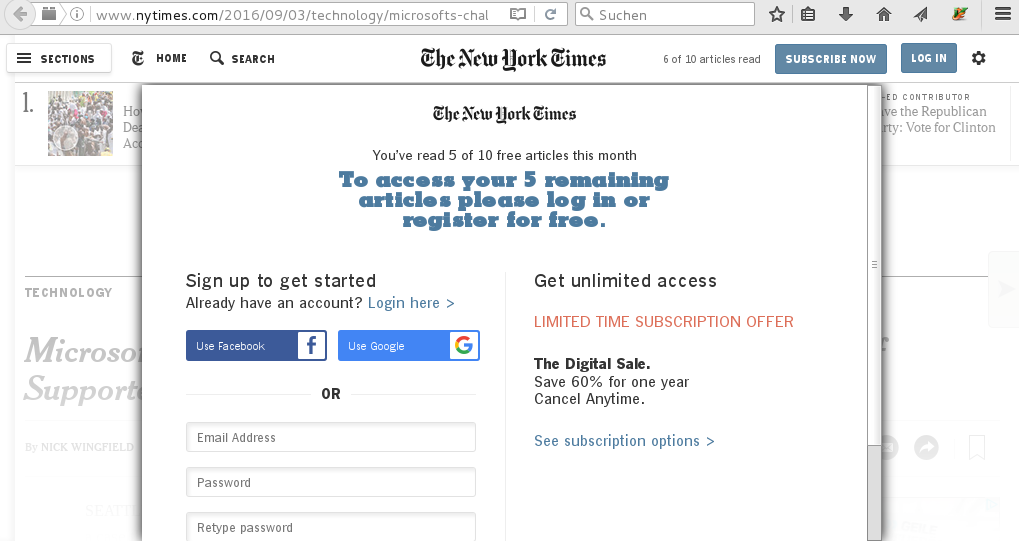
Publishers, please let me pay you – anonymously!
There is an article by Richard Stallman in The Guardian about ad-blocking, surveillance, targeted ads and anonymous payment for content. The article summarizes some thoughts I had for a long time and is highly recommended. A new anonymous yet taxable payment method called GNU Taler is expected to be available to the general public in 2016. I am definitely willing to pay for content if it doesn’t restrict my freedom and privacy.
If you have any questions, suggestions, thoughts and comments please feel free to email me.
License of this blog post:

This work is licensed under a Creative Commons Attribution-ShareAlike 4.0 International License.
I found an explanation how to abbreviate host names for ssh connections. It can be found here.
So basically you add these lines to .ssh/config:
Host foo
HostName IP-adress-of-server
Now you can connect with:
ssh foo
if you have the same username on host and client or
ssh user@foo
to use a certain username.
If you have any questions, suggestions, thoughts and comments please feel free to email me.
License of this blog post:

This work is licensed under a Creative Commons Attribution-ShareAlike 4.0 International License.

EDIT, September 2017: C.h.i.p. v. 1.0 has been discontinued. This fact makes some parts of the following review obsolete.
From ordering to delivery¶
I know I have been lucky to recieve my Chip already (further information) because I preordered before 31st of January. Later pre-orders are delayed.
NextThing Co. promised me a 9 Dollar Computer — NextThing delievered as promised!
I ordered this small $9 computer in January and agreed to pay additional $6.22 for international shipping. In June NextThing asked me to confirm my shipping address and told me:
Pre-orders have begun shipping and will continue through mid-July. Once you have confirmed, you will be in the shipping queue.
…and then after adress confirmation in another email from NextThing in mid-July:
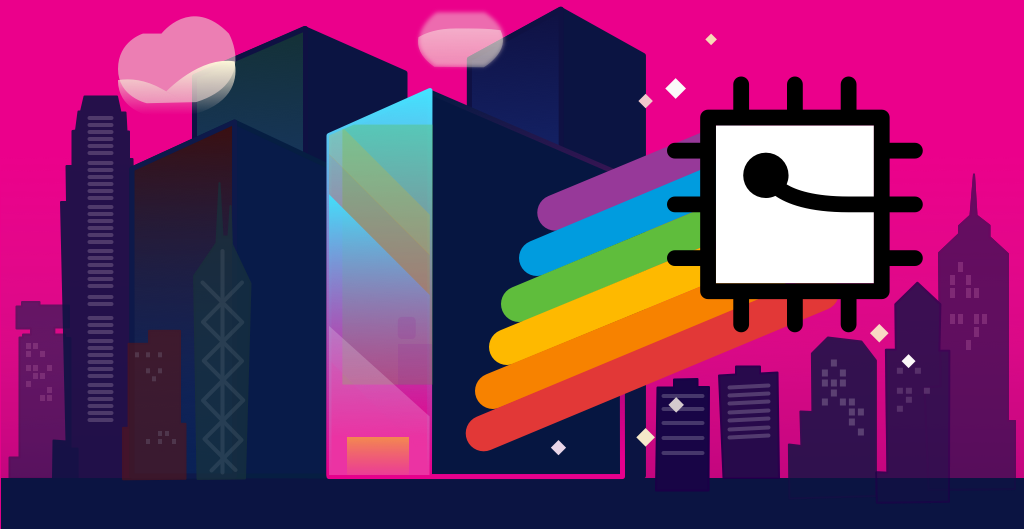
That’s right! It has officially left the building … rather our shipping facility in Hong Kong. Either way it’s on its way straight away!
NextThing also provided a tracking number. I recieved my C.h.i.p. last week. As far as I can tell right now everything went smooth with my order and NextThing delievered as they promised!
…but now to the important questions: Does it come with batteries included and with a fair amount of fairy dust? Is it enchanted and encoated by pixies? Is it the holy grail of singleboard computers?
Thoughts and opinion¶
Let us just think how incredible this tiny computer is and how much you get for your $9! With this price tag it is an absolute no-brainer and you should definitely get one — but it appears you will have to wait till fall.
Things I like¶
Here are some reasons why I am quite excited about NextThings C.h.i.p.:
- full root access — this reminds me of a paragraph in Eric S. Raymonds famous FAQ “How to become a Hacker” (which is absolutely not about breaking into computers of other people!):
“I’ll assume you have a personal computer or can get access to one. (Take a moment to appreciate how much that means. The hacker culture originally evolved back when computers were so expensive that individuals could not own them.) The single most important step any newbie can take toward acquiring hacker skills is to get a copy of Linux or one of the BSD-Unixes, install it on a personal machine, and run it.” — Read all of the mentioned FAQ here.
-
uses Debian Jessie (stable) repositories — This is great news. Debian is my preferred distribution. You get a ton of high quality packages. Debian has high community standards and a social contract. …and again a paragraph about Linux of Eric S. Raymonds FAQ:
“Learn it. Run it. Tinker with it. Talk to the Internet with it. Read the code. Modify the code. You’ll get better programming tools (including C, LISP, Python, and Perl) than any Microsoft operating system can dream of hosting, you’ll have fun, and you’ll soak up more knowledge than you realize you’re learning until you look back on it as a master hacker.”
-
built in wifi — no need for an external dongle, no reading of documentation and tutorials how to set up a wifi-dongle.
- built in bluetooth
- built in 4 GB of NAND storage — no need to buy a storage medium because Chip works out of the box. You may want to use an additional memory stick to get more storage capacity later on.
- 512 MB ram — The more the merrier — I think it is good enough.
- preflashed with the Chip OS based on Debian — Chip works out of the box. No need to download, verify, extract and finally
ddthe iso-image to a storage medium… - one Usb-port and one micro-USB port which you can use for a USB-serial connection.
- female pins — ready for easy connection with standard male pin headers
- battery support — using chip with a battery seems easy, but I have not tried it yet. Batteries are not included.
- one tiny button — working like the power button on a normal computer.
Things I don’t like¶
Warning — work in progress: This is a quick&dirty section about some issues. Consider it as a first draft — I am going to modify this section in the next few days and correct typos.
Here are some points I don’t like about NextThings C.h.i.p. It is important to note that I believe many of the points are only temporary issues because C.h.i.p. is still in its pre-order phase:
- restricted shipping — During the kickstarter and the early pre-order phase NextThing offered world wide shipping. Currently shipping countries are severly limited. It appears that this problem, which at first appeared temporary to me, turned into a permant one. You can’t buy/ship a Chip to Poland, Portugal, Belgium, Austria, Czech republic, Slovenia and many more countries in the European Union.
- gpu — Chips were shipped without support for the gpu. My pre-order Chip is one of them. After many months of waiting NextThing released new images with proprietary support for the Mali 400 gpu. To use this new solution a reflash is due.
- flashing — I haven’t flashed my chip yet. I expected a solution that works on a Debian machine from a company which sells a device with an operating system based on Debian. As far as I know NextThing supports a strange “Ubuntu virtual machine SDK solution” and a flashing tool for the Chrome browser. No neat command-line solution. There are different batches of Chips with two types of NAND. For additional complexity these two types need different images. This seems like quite a mess to me and way more complicated than it has to be. In contrast think about the Raspberry Pi where you have one image supporting all different Raspberry Pis.
- dips — dips are adapter boards to add additional functionalities like hdmi or vga. They cost $15 and $10 and seem overpriced compared to the $9 Chip.
- not available any more — Chip v.1.0 has been discontinued after a very short time period.
Verdict¶
Verdict: Chip is a perfect headless single board computer to hack, make and embed into projects. It is unexpensive. It can be a useful device in educational projects or in developing countries. A perfect gift for children and young adults. Chip could be a good computer for Joe Average Hacker, his children and his aunt Tillie, although children and Tillie might prefer a tablet. To reach $9 NextThing compromised on the video output (no vga, no hdmi, read about the reasons for this decision here). Usability out of the box is very high.
As it is discontinued you will have to look for second-hand Chips.
If you have any questions, suggestions, thoughts and comments please feel free to email me.
License of this blog post (Note that I don’t created the chip rainbow image and use it under ‘fair-use terms’ for this post — In case of doubt, don’t reuse that image):

This work is licensed under a Creative Commons Attribution-ShareAlike 4.0 International License.
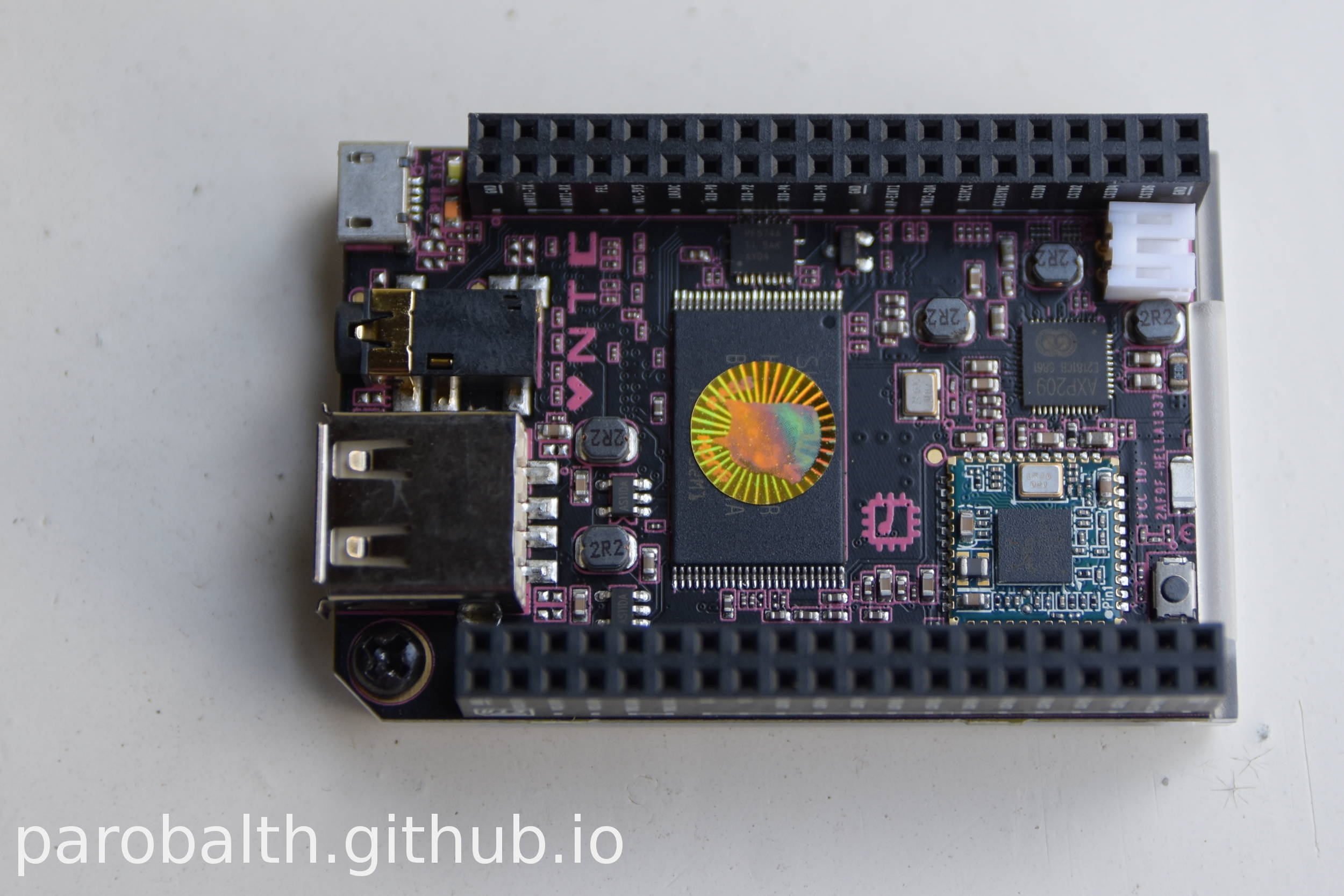
Introduction¶
I recieved my NextThing C.h.i.p. this week! It is a 9$ computer and comes already flashed with the C.h.i.p. OS based on Debian. I took some notes during my first steps with chip:
This is the official Documentation.
Headless via USB¶
I used this part of the official documentation as a starting point.
I like headless ssh-connections but you can’t reach your chip because wifi is not yet configured with your network.
I used a USB serial connection. Note that I use Debian Jessie (stable).
Connect your Chip with a standard USB-to-usb-micro-cable to the usb-port of your Computer/Laptop and run:
dmesg -w
Output will be similar to:
usb 1-2: New USB device found, idVendor=0525, idProduct=a4a7
usb 1-2: New USB device strings: Mfr=1, Product=2, SerialNumber=0
usb 1-2: Product: Gadget Serial v2.4
usb 1-2: Manufacturer: Linux 4.3.0-ntc with musb-hdrc
cdc_acm 1-2:2.0: This device cannot do calls on its own. It is not a modem.
cdc_acm 1-2:2.0: ttyACM0: USB ACM device
So your Chip is recognized as ‘ttyACM0‘. I had some permission problems because my user was not a member of the dialout group and had to connect with
sudo screen /dev/ttyACM0
If you add your user to the dialout group you can connect with regular user privileges.
Login as root with password chip or with username chip and password chip. User chip is already a member of the sudo group.
set up a wifi connection with nmtui:
nmtui
Now you can ssh into chip but you may want to change the root password and the password of user chip (passwd) first, create a normal user (adduser foo) and forbid root login via ssh (change settings in /etc/ssh/sshd_config). Add your user ‘foo’ to the sudo group with ‘adduser foo sudo‘ if you like.
Now you can ssh to your chip with (replace ‘foo’ with your username and ‘xxx.xxx.x.x’ with the IP adress of chip):
ssh foo@xxx.xxx.x.x
Let us have a look at the sources.list:
deb http://ftp.us.debian.org/debian/ jessie main contrib non-free
deb-src http://ftp.us.debian.org/debian/ jessie main contrib non-free
deb http://security.debian.org/ jessie/updates main contrib non-free
deb-src http://security.debian.org/ jessie/updates main contrib non-free
deb http://http.debian.net/debian jessie-backports main contrib non-free
deb-src http://http.debian.net/debian jessie-backports main contrib non-free
deb http://opensource.nextthing.co/chip/debian/repo jessie main
Looks pretty sane to me. Just standard debian stable repositories and one additional NextThing repository (probably for a custom kernel). Output of ‘uname -r‘ is 4.3.0-ntc. I have to admit that I am not entirely sure about ‘http.debian.net/debian’ (jessie-backports). I changed that line and followed this explanation https://wiki.debian.org/SourcesList.
Now let’s install aptitude and additional programs (I like aptitude):
apt-get update
apt-get install aptitude
Now you can install additional packages with aptitude (vim, mc, xterm, htop, screen, cmus, …)
If you have any questions, suggestions, thoughts and comments please feel free to email me.
License of this blog post:

This work is licensed under a Creative Commons Attribution-ShareAlike 4.0 International License.
Problem and Introduction¶
I wanted to include some gif screencasts in my posts and started looking for a neat solution. I can live with a command line or gui solution as long as it works reasonable well and is in the Debian Jessie (stable) repositories.
Interesting Links¶
- https://scottlinux.com/2011/07/31/create-animated-gif-in-linux-from-command-line/
- http://askubuntu.com/questions/107726/how-to-create-animated-gif-images-of-a-screencast#107735
- http://recordmydesktop.sourceforge.net/rug/app_a.php
- https://davidwalsh.name/convert-video-gif
- http://www.imagemagick.org/Usage/video/
- http://www.linux.org/threads/animated-screen-capture-with-byzanz.7715/
Solutions¶
From the links above I managed to extract two different solutions:
byzanz - Debian package ‘byzanz’. This is the easiest and best solution I could find. Set the duration of the recording with the -d option. Replace ‘foo.gif’ with your preferred filename:
byzanz-record -d 20 foo.gif
or
- record a video with ‘recordmydesktop’ (see code example 0), ‘gtk-recordmydesktop’ or use an existing video
- With ‘avconv’ you can directly convert to gif (see code example 1) and skip step 3. Another aproach is to extract stillimages with ‘mplayer’ (see code example 2) or with ‘avconv’ (see code example 3).
- convert to ‘gif’ with imagemagick (see code example 4)
Code example 0 (record a video; replace foobar.ogv with your filename):
recordmydesktop -o foobar.ogv
Code example 1 (direct video to gif conversion; replace foobar.ogv with your filename):
avconv -i foobar.ogv -pix_fmt rgb24 foobar.gif
Code example 2 (extraction of still images; replace foobar.ogv with your filename):
mplayer -ao null foobar.ogv -vo jpeg:outdir=output
Code example 3 (extraction of still images; replace foobar.ogv with your filename):
avconv -i foobar.ogv -r 15 output/image-%3d.png
Code example 4 (convert stillimages to gif):
convert output/* -layers Optimize output.gif
This solution produces usable gifs with small filesizes. The still image extraction and conversion to gif takes a lot of computing.
If you have any questions, suggestions, thoughts and comments please feel free to email me.
License of this blog post:

This work is licensed under a Creative Commons Attribution-ShareAlike 4.0 International License.
Introduction¶
Vim is my main editor. I love programms with vim key bindings. There are several firefox plugins with vim key bindings (read). I initially started with Vimperator then switched to Pentadactyl and it was great.
Problem¶
With the recent switch from iceweasel to firefox-esr in Debian stable (Jessie) Pentadactyl stopped working because all plugins need a valid mozilla signature. There is a rather long thread at Pentadactyls issue tracker with some explanations.
Currently there are different options:
- Continue with pentadactyl: There is still an option to disable strict signature checks (read the section about unsigned Addons in firefox-esr).
- Use something else: I’m quite happy with VimFx although I was sceptic at first. (read the section “Solution)”
Unsigned Addons in firefox-esr¶
From: https://wiki.mozilla.org/Addons/Extension_Signing#FAQ - Use at your own risk!
What are my options if I want to install unsigned extensions in Firefox?
The Developer Edition and Nightly versions of Firefox will have a setting to disable signature enforcement. There will also be special unbranded versions of Release and Beta that will have this setting, so that add-on developers can work on their add-ons without having to sign every build. To disable signature checks, you will need to set the xpinstall.signatures.required preference to “false”.
- type about:config into the URL bar in Firefox
- in the Search box type xpinstall.signatures.required
- double-click the preference, or right-click and selected “Toggle”, to set it to false.
Solution¶
I started to look for alternatives and discovered the VimFX plugin:
Even before Vimium there was Vimperator for Firefox. In my opinion, Vimperator has too many features and aggressively changes the default Firefox appearance and behavior. Vimium is exactly what I need in terms of added functionality, but for Chrome. That’s why I decided to develop similar extension for Firefox.
VimFx will be nice to your browser and to your habits. Promise.
– Anton Khodakivskiy, VimFx’s original author.
Just install it via the firefox add-on menu.
Press ? to to see a help page with all available commands.
I had to relearn some key bindings:
Action | Pentadactyl | VimFx —-|—-|—-| Close Tab: | d | x Back: | Ctrl+o | H
Scrolling feels smooth. Half page down (d) and half page up (u) are hassle free key bindings. I usually scroll a half page down so it is nice to have this command on the homerow. yy to copy the current url is a great shortcut.
I think I am going to stick with VimFX - it is not Pentadayctyl but at least it is fast, not in your way and it does not alter the default Firefox appearance.
If you have any questions, suggestions, thoughts and comments please feel free to email me.
License of this blog post:

This work is licensed under a Creative Commons Attribution-ShareAlike 4.0 International License.
Firefox-esr¶
During the latest update of the stable branch of Debian (Jessie) I noticed the selected package ‘firefox-esr’. After installing the update I got the following message:
The iceweasel package was replaced with the firefox-esr package.
Preferences under /etc/iceweasel/prefs will need to be copied manually to /etc/firefox-esr.
- Other customizations under /etc/iceweasel will need additional manual steps, through CCK2 or addons.
— Mike Hommey glandium@debian.org Mon, 7 Mar 2016 07:45:02 +0900
Ok, this message took me by surprise. After using Debian and Iceweasel for several years I wondered what happened to the iceweasel package?
A quick google search told me that the Debian project finally switched back to Firefox. Mike Hommey, maintainer of the Iceweasel package wrote about the change on his blog.
Other interesting links on this topic:
- https://wiki.debian.org/Iceweasel
- https://lwn.net/Articles/676799/
- https://bugs.debian.org/cgi-bin/bugreport.cgi?bug=815006
If you have any questions, suggestions, thoughts and comments please feel free to email me.
License of this blog post:

This work is licensed under a Creative Commons Attribution-ShareAlike 4.0 International License.
Somewhere I read a recommendation for xterm a terminal emulator for the X window system. I tried it and was surprised that it looks so ugly. I like programs with sane and usable defaults. Maybe xterm has low profile defaults because it supports very old hardware. For a modern X window system some configuration is necessary.
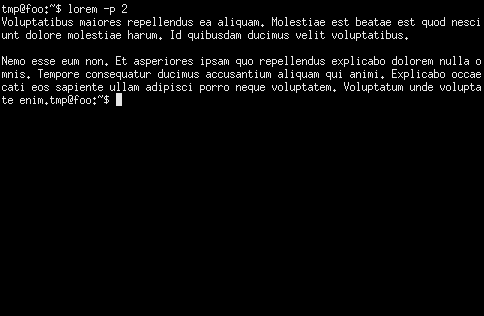 Screenshot of xterm with default settings
Screenshot of xterm with default settings
In my opinion the default font size is way to small and the font looks anachronistic. I also dislike the white font on black background. Don’t be afraid with some minor configuration improvements it’s going to look great. On the pro side I instantly liked about xterm that it doesn’t interfere with the shortcuts of other programs for example mc.
For general configuration read the ArchWiki xterm article. When configuring my xterm setup I had to choose a terminal font. After some testing I chose Vera Sans Mono a few months ago and did not regret my decision.
“It is a TrueType font with full hinting instructions, which improve its rendering quality on low-resolution devices such as computer monitors. […] The Bitstream Vera Sans Mono typeface in particular is suitable for technical work, as it clearly distinguishes ‘l’ (lowercase L) from ‘1’ (one) and ‘I’ (uppercase i), and ‘0’ (zero) from ‘O’ (uppercase o).” — (Quoted from Wikipedia)
There was no need to install the font on GNU/Linux. It was already installed on my Debianbox. Copy the following lines to your ~/.Xresources file to use it as your xterm font with a reasonable font size. If you don’t already have an .Xresources file just create it!
URxvt.font: xft:Bitstream Vera Sans Mono:pixelsize=15
XTerm*faceName: Bitstream Vera Sans Mono:pixelsize=15
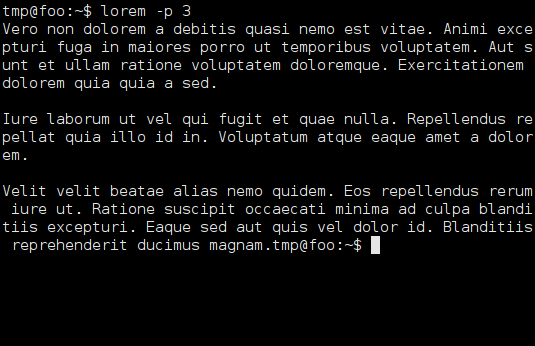 Screenshot of xterm with Vera Sans Mono font
Screenshot of xterm with Vera Sans Mono font
Much better than the default font. I prefer to use the great solarized color scheme instead of the default black and white.
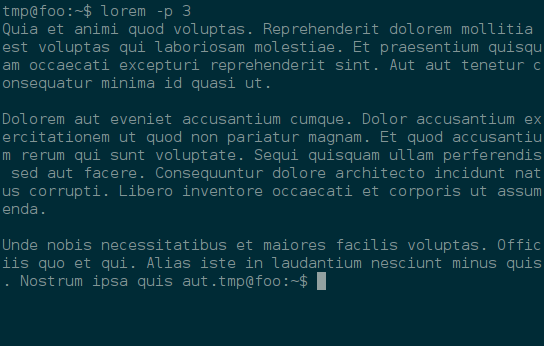 Screenshot of xterm with solarized color scheme
Screenshot of xterm with solarized color scheme
Additional useful links:¶
- https://lukas.zapletalovi.com/2013/07/hidden-gems-of-xterm.html
- https://unix4lyfe.org/xterm/
- http://scarygliders.net/2011/12/01/customize-xterm-the-original-and-best-terminal/
Detailed information and Download for Windows:¶
How to change the font in gvim (gui):¶
http://vim.wikia.com/wiki/Change_font
If you have any questions, suggestions, thoughts and comments please feel free to email me.
License of this blog post:

This work is licensed under a Creative Commons Attribution-ShareAlike 4.0 International License.
A few days ago I wrote a post how to save history commands to a file. I tinkered with my notes file and wondered how to run the current line in bash. I found multiple solutions but all replaced the current line with the output of the command. Although this can be useful it did not help me. It frustrated me that I could not find a proper solution. I don’t consider myself a vim beginner anymore and somehow I felt stupid. From vimtutor I remebered ! to run external commands. I even looked it up in vimtutor but I could only find :r !date.
The following example runs the current line and replaces it with the output:
:. !bash
Note that the current line is represented by a dot. You can declare a range with 1,5 (line 1 to 5) or .,$ (current line to end of file). You can also use a line number (e.g. “:5 !bash”).
Some screenshots for clarification where I’m running line number 1:
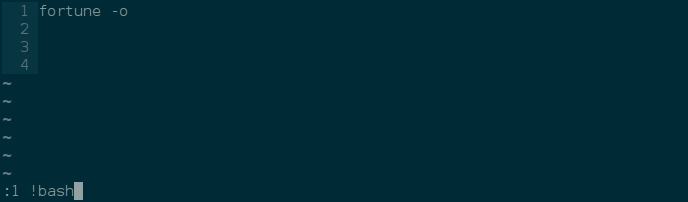 Hit
Hit Enter:
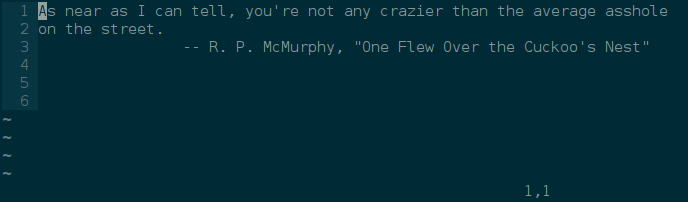 Line number 1 is replaced by the output of the fortune command.
Line number 1 is replaced by the output of the fortune command.
Solution¶
:.w !bash
This stackoverflow-link finally offered the above solution.
Again some screenshots for clarification:
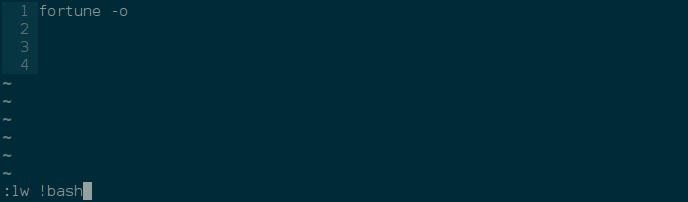 Hit
Hit Enter to execute chosen line:
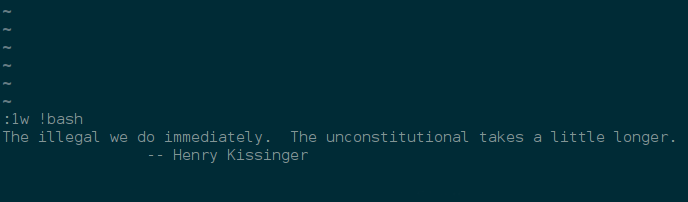 Hit
Hit Enter to get back to your unmodified vim buffer:
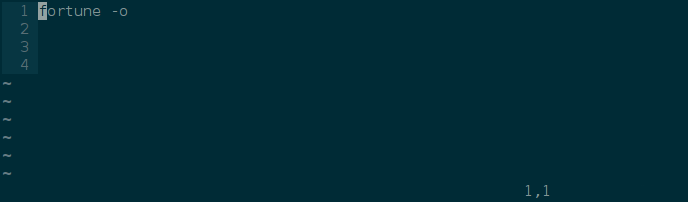
Note that you can also use !sh instead of !bash to type less and that all examples also work in visual mode.
Vim help¶
Read the vim help:
:help w_c
Copyheart: ♡2016 by Parobalth. Copying is an act of love, please share.
Some time ago I started to append neat commands I don’t want to forget to a file in my home directory (e.g echo 'foo' >> ~/commands.txt). So I had to navigate to a previous command with CTRL-p, add “echo”, wrap it in singlequotes and add the path to my notes file. Quite a long process to append one command to a file. I already knew that !! repeats the last command but not how to get it into a file instead of being executed. Actually it works quite simple with echo "!!" >> ~/commands.txt (which appends your last command to the file ‘commands.txt’ in your home directory). I still wanted an easier solution so I created the following bash alias to save me some typing and to be less distraction from the actual task I’m trying to get done:
alias ncmd='echo $1 >> ~/commands.md'
I added the above line to my “~/.bash_aliases” file and ran
. .bash_aliases
to source it. Then I started to test the above solution and noticed issues with complex arguments and wildcards. I also read that it’s not recommended to use variables in bash aliases. So I searched for a proper solution and learned quite a lot about bash syntax and how to define functions.
Solution¶
My final solution is the following function in my .bashrc file:
nn () {
echo "$@" >> ~/commands.txt
}
The power of history expansion¶
Now you can use all the power of history expansion as an argument to the function nn. For example nn "!!" appends the last command, nn "!-5" appends the 5th last, nn "!100" the 100th command in your history file, nn "!ssh" appends the first command with ssh in it. Read man history for further examples. Double quotes are mandatory.
You can also add explanations like nn "Commands to copy foo to bar:" and then append the appropriate commands.
Screenshot:
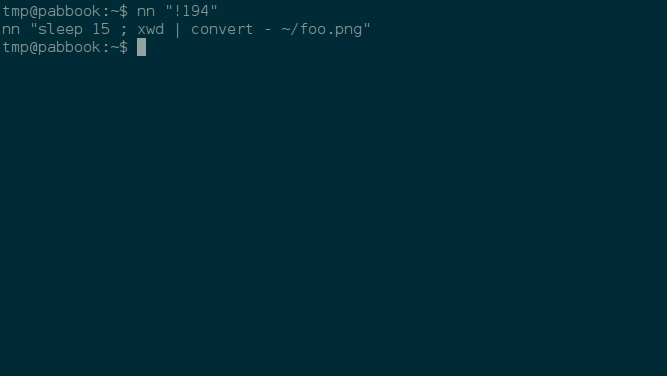
fc - fix command¶
fc is a little programm to list or edit and re-execute commands from the history list. Read
help fc
Copyheart: ♡2016 by Parobalth. Copying is an act of love, please share.
Using the holidays for some testing!
Happy Holidays to all of you!
def foobar():
1 | |
More code:
To follow the path
Copyheart:
♡2015 by Parobalth. Copying is an act of love, please share.
Christmas is coming! It’s already December. To bring you into christmas mood I’m sharing links to some of my favorite christmas songs:
“Have Yourself a Merry Little Christmas” by Frank Sinatra: https://www.youtube.com/watch?v=nZ6yQgBvuoI
“White Christmas” Bing Crosby & Martha Mears: https://www.youtube.com/watch?v=SvfhoWIPoVw
“Sleigh Ride” John Konesky: https://www.youtube.com/watch?v=3dwxMh4gXcM
Today I’m sharing a link to another photography blog I read on a regular basis: http://blog.joemcnally.com
This is my first post in the Photography category. Today I’m sharing a link to a photography blog I read on a regular basis: http://www.bythom.com/
I can highly recommend it!
Recently I started to use soup.io. You can access my microblog at http://parobalth.soup.io/
I finally found a solution to my vim issues with the system clipboard. I just had to install vim-gtk to make “*p and “+p work (Debian Wheezy).
Stackoverflow post: http://stackoverflow.com/questions/11489428/how-to-make-vim-paste-from-and-copy-to-systems-clipboard
This is the first post. I managed to set up a pelican powered blog with github user pages. There is still a lot of testing and learning necessary!
Useful links and tutorials:
http://mathamy.com/migrating-to-github-pages-using-pelican.html
http://nafiulis.me/making-a-static-blog-with-pelican.html
http://www.vcheng.org/2014/02/22/migrating-from-wordpress-to-pelican/
Best place to view pelican themes:
Hello World from Pelican! I’m testing Pelican.